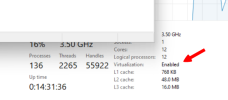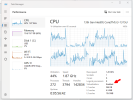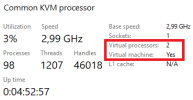All I remember is that when I had Windows ISO image as first and it said press any key to boot, it would load and then just stop before booting the installation sequence. However, when I switched it to second line it seemed to roll through the install. Not sure why but worth a try.
OK I tried several things... no success so far. I created a new VM and found one place where I missed setting the CPU to host. Fixed that in the new VM - Result = BSOD.
The Windows ISO was the second on the boot order so I switched it to first - Result = BSOD
I changed the CD ROM device type from IDE to SATA - Result BSOD
I removed the CD-ROM and added a USB stick with Windows 11 - result BSOD.
I am trying the very latest Windows 11 and it installs fine if I take off the first three args.
Config
args: -cpu host,-hypervisor,kvm=off, -smbios type=0,vendor="American Megatrends Inc.",version=F50d,date="07/02/2020"
bios: ovmf
boot: order=sata0;usb2
cores: 4
cpu: host,hidden=1
efidisk0: aleera-data:vm-1053-disk-0,efitype=4m,pre-enrolled-keys=1,size=4M
hostpci0: 0000:07:00.0,pcie=1,x-vga=1
hostpci1: 0000:07:00.1,pcie=1
machine: pc-q35-8.1
memory: 8192
meta: creation-qemu=8.1.2,ctime=1702694359
name: AleeraPC
net0: e1000=BC:24:11:B1:66:3D,bridge=vmbr0,firewall=1
numa: 0
ostype: win11
sata0: aleera-data:vm-1053-disk-1,cache=writeback,size=1900G
scsihw: lsi
smbios1: uuid=031b021c-040d-05e6-ca06-740700080009,manufacturer=R2lnYWJ5dGUgVGVjaG5vbG9neSBDby4sIEx0ZC4=,product=QUIzNTBNLUdhbWluZyAz,family=QjM1MCBNQg==,base64=1
sockets: 1
tpmstate0: aleera-data:vm-1053-disk-2,size=4M,version=v2.0
usb0: host=413c:2105
usb1: host=1532:0099
usb2: host=24a9:205a
vmgenid: bb86b43d-xxxxxxxxxxxxxxxxxxxxxx