Hi all,
Extremely new to proxmox and have never really used Linux before.
I've got two physical machines that I've put together in a cluster, although when configuring them I've accidentally put one on ZFS storage and one to whatever the default is.
I've been able to setup vms on my server with ZFS storage but I can't seem to install anything on the other machine. Do I need to wipe both and start all over again? I had to wipe both machines before as my cluster configuration was wrong the first time and I couldn't change it without a full reinstall.
This is machine i can't install vms on (default file system)
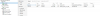
This is machine I can (ZFS Raid0)

All the different storage options are confusing me and stopping me from progressing further.
Any help at all would be useful.
Extremely new to proxmox and have never really used Linux before.
I've got two physical machines that I've put together in a cluster, although when configuring them I've accidentally put one on ZFS storage and one to whatever the default is.
I've been able to setup vms on my server with ZFS storage but I can't seem to install anything on the other machine. Do I need to wipe both and start all over again? I had to wipe both machines before as my cluster configuration was wrong the first time and I couldn't change it without a full reinstall.
This is machine i can't install vms on (default file system)
This is machine I can (ZFS Raid0)
All the different storage options are confusing me and stopping me from progressing further.
Any help at all would be useful.

