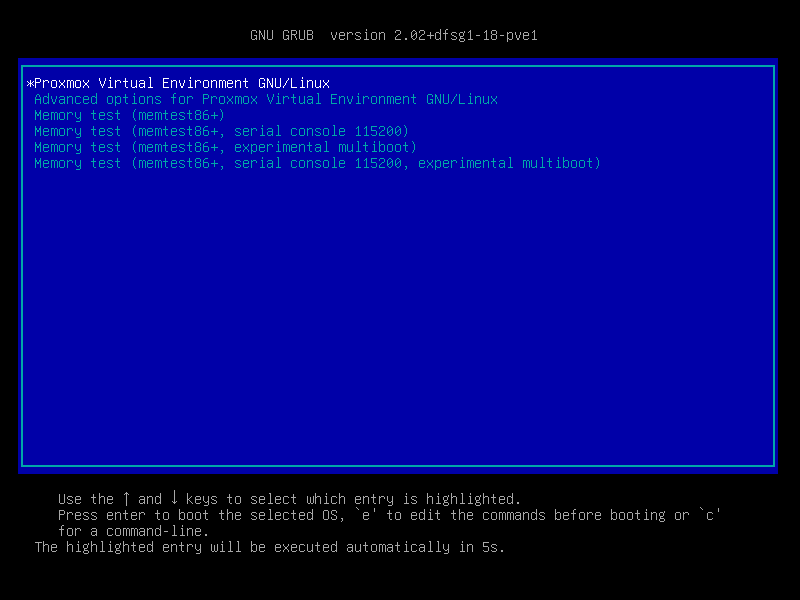Oh and in case this is useful, I have captures of my boot attempts with the following kernel parameters:
boot_nomodeset
- https://streamable.com/1js6i3
boot_nomodeset_zfs-autoimport-disable
- https://streamable.com/t7q3hg
boot_nomodeset_zfs-autoimport-disable-1 (With HDDs unpluged)
- https://streamable.com/wsfbjk
boot_rootdelay-10_nomodeset_zfs-autoimport-disable
- https://streamable.com/az5hpc
boot_nomodeset
- https://streamable.com/1js6i3
boot_nomodeset_zfs-autoimport-disable
- https://streamable.com/t7q3hg
boot_nomodeset_zfs-autoimport-disable-1 (With HDDs unpluged)
- https://streamable.com/wsfbjk
boot_rootdelay-10_nomodeset_zfs-autoimport-disable
- https://streamable.com/az5hpc