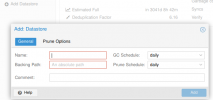Hello,
how can I add an NFS in PBS? I would like PBS to save my PVE on an NFS share on my Synology NAS.
Does PBS only save the system or all integrated hard drives?
greetings
how can I add an NFS in PBS? I would like PBS to save my PVE on an NFS share on my Synology NAS.
Does PBS only save the system or all integrated hard drives?
greetings