Hey,
I've just installed Proxmox VE 8.0.2 on two different types of PC and I'm having the same issue.
They both are stuck on 100Mb/s network speeds, not sure where to go from here.
I did fresh install's just last week and made sure they are both up to date.
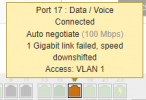
I've just installed Proxmox VE 8.0.2 on two different types of PC and I'm having the same issue.
They both are stuck on 100Mb/s network speeds, not sure where to go from here.
I did fresh install's just last week and made sure they are both up to date.
Code:
root@TestLabServer:~# ethtool eno1
Settings for eno1:
Supported ports: [ TP ]
Supported link modes: 10baseT/Half 10baseT/Full
100baseT/Half 100baseT/Full
1000baseT/Full
Supported pause frame use: No
Supports auto-negotiation: Yes
Supported FEC modes: Not reported
Advertised link modes: 10baseT/Half 10baseT/Full
100baseT/Half 100baseT/Full
1000baseT/Full
Advertised pause frame use: No
Advertised auto-negotiation: Yes
Advertised FEC modes: Not reported
Speed: 100Mb/s
Duplex: Full
Auto-negotiation: on
Port: Twisted Pair
PHYAD: 1
Transceiver: internal
MDI-X: on (auto)
Supports Wake-on: pumbg
Wake-on: g
Current message level: 0x00000007 (7)
drv probe link
Link detected: yes
Code:
root@TestLabServer:~# pveversion -v
proxmox-ve: 8.0.2 (running kernel: 6.2.16-10-pve)
pve-manager: 8.0.4 (running version: 8.0.4/d258a813cfa6b390)
pve-kernel-6.2: 8.0.5
proxmox-kernel-helper: 8.0.3
proxmox-kernel-6.2.16-10-pve: 6.2.16-10
proxmox-kernel-6.2: 6.2.16-10
proxmox-kernel-6.2.16-8-pve: 6.2.16-8
pve-kernel-6.2.16-3-pve: 6.2.16-3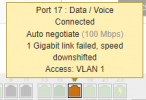
Last edited:


