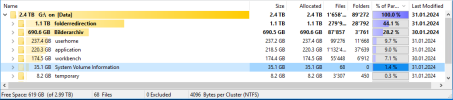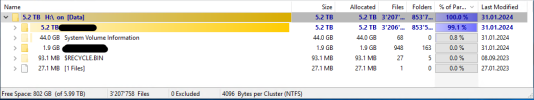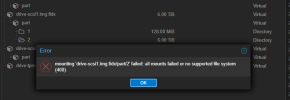Klappt leider nicht.
Ohne PBS_QEMU_DEBUG=1 läuft es.
Ansonsten:
Ohne PBS_QEMU_DEBUG=1 läuft es.
Ansonsten:
Code:
VM 'qemu_root\x40pam\x4010.68.250.25\x3a8007\x3abackup-vm-147-2024\x2d01\x2d30T16\x3a14\x3a36Z' (pid: 2417790, cid: 10) was not reachable, removing from map
Error: cannot run file-restore VM: package 'proxmox-backup-restore-image' is not (correctly) installed