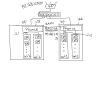I am having an issue getting a pfsense DHCP relay to work across my proxmox cluster. My network is as follows:
vmbr0 -> 192.168.12.0/24 - home internet (this is where my proxmox clusters are connected to
vmbr1 -> 192.168.2.0/24 - virtual interface connected to a smart switch for VLAN 4 traffic for the pfsense LAN network
I ensured that both nodes on the cluster could ping each other on vmbr1, ensuring that VLAN 4 and 802.1Q works correctly on the interfaces and switch. Essentially, I want the smart switch so that the traffic within the private network 192.168.2.0/24 does not use the WAN side of the routers but stays on the LAN side (this is me simply testing as if the WAN side were public or an organization's network, and I wouldn't want sensitive data on that network or to overload the network, so the traffic only goes across vmbr1 and the switch).
When I created the pfsense routers, I used vmbr0 as the WAN and vmbr1 as the LAN. The WAN interface was assigned a random IP address in 192.168.12.0/24, which is fine. The LAN on the pfsense dhcp server is 192.168.2.1 and on the dhcp relay is 192.168.2.2. Whenever I enable dhcp relay, I used the netgate documentation at https://docs.netgate.com/pfsense/en/latest/services/dhcp/relay.html. However, I cannot get the DHCP relay to work. The configuration in the dhcp relay was:
Enable: checked
Downstream Interfaces: LAN
CARP: none (I don't think this is a necessity for dhcp relay but if so let me know)
upstream servers: WAN interface of pfsense dhcp server (192.168.12.228) (I also tried using the LAN 192.168.2.1 to see if it could access it via the smart switch they both are connected to)
I added a rule to each router to allow them to be able to ping each other and confirmed they do have connectivity between each other, then added a rule to allow ALL traffic (I will reduce later), but DHCP relay functionality still does not seem to work.
Also, is there a way to check the dhcp relay functionality without using the test ports in the diagnostics menu?
Any help getting the dhcp relay to work would be greatly appreciated!!!
I attached a logical diagram to show how the network looks.
FYI: This is mainly for HA purposes, but also out of curiosity to figure out how inter-node VLAN traffic works for a single dhcp server across a cluster.
vmbr0 -> 192.168.12.0/24 - home internet (this is where my proxmox clusters are connected to
vmbr1 -> 192.168.2.0/24 - virtual interface connected to a smart switch for VLAN 4 traffic for the pfsense LAN network
I ensured that both nodes on the cluster could ping each other on vmbr1, ensuring that VLAN 4 and 802.1Q works correctly on the interfaces and switch. Essentially, I want the smart switch so that the traffic within the private network 192.168.2.0/24 does not use the WAN side of the routers but stays on the LAN side (this is me simply testing as if the WAN side were public or an organization's network, and I wouldn't want sensitive data on that network or to overload the network, so the traffic only goes across vmbr1 and the switch).
When I created the pfsense routers, I used vmbr0 as the WAN and vmbr1 as the LAN. The WAN interface was assigned a random IP address in 192.168.12.0/24, which is fine. The LAN on the pfsense dhcp server is 192.168.2.1 and on the dhcp relay is 192.168.2.2. Whenever I enable dhcp relay, I used the netgate documentation at https://docs.netgate.com/pfsense/en/latest/services/dhcp/relay.html. However, I cannot get the DHCP relay to work. The configuration in the dhcp relay was:
Enable: checked
Downstream Interfaces: LAN
CARP: none (I don't think this is a necessity for dhcp relay but if so let me know)
upstream servers: WAN interface of pfsense dhcp server (192.168.12.228) (I also tried using the LAN 192.168.2.1 to see if it could access it via the smart switch they both are connected to)
I added a rule to each router to allow them to be able to ping each other and confirmed they do have connectivity between each other, then added a rule to allow ALL traffic (I will reduce later), but DHCP relay functionality still does not seem to work.
Also, is there a way to check the dhcp relay functionality without using the test ports in the diagnostics menu?
Any help getting the dhcp relay to work would be greatly appreciated!!!
I attached a logical diagram to show how the network looks.
FYI: This is mainly for HA purposes, but also out of curiosity to figure out how inter-node VLAN traffic works for a single dhcp server across a cluster.
Attachments
Last edited: