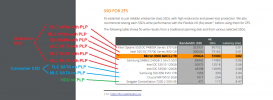For me an "external" documentation site seems to be useful. The official https://pve.proxmox.com/pve-docs/pve-admin-guide.html is a little bit "dry" sometimes. That one is very good as a reference guide but it does fail to explain some basics in an understandable way for a beginner.
Nearly all of @Dunuin hints I need to agree to. Any recommendation should always bring a user to the save side: it is better to have enterprise grade hardware and redundancy. (But I would prefer ZFS also on a single disk - for its data integrity check and bitrot detection.)
The "safe side" includes hardware usually used in the Enterprise, not at home. Of course your https://portal.habitats.tech/Proxmox+VE+(PVE)/2.+PVE+7.x+-+Hardware does list some valid and interesting devices.
Just one detail popped up to me: as a recommendation you should at least mention ECC. In fact the full text search gives zero hits for this.
(FTR: my own homelab is only ~33% ECC - for the usual reasons.)
Basically I just wanted to give a little bit positive feedback
Nearly all of @Dunuin hints I need to agree to. Any recommendation should always bring a user to the save side: it is better to have enterprise grade hardware and redundancy. (But I would prefer ZFS also on a single disk - for its data integrity check and bitrot detection.)
The "safe side" includes hardware usually used in the Enterprise, not at home. Of course your https://portal.habitats.tech/Proxmox+VE+(PVE)/2.+PVE+7.x+-+Hardware does list some valid and interesting devices.
Just one detail popped up to me: as a recommendation you should at least mention ECC. In fact the full text search gives zero hits for this.
(FTR: my own homelab is only ~33% ECC - for the usual reasons.)
Basically I just wanted to give a little bit positive feedback