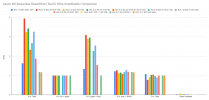I have created this post with the hope it can assist newcomers, and not only, with decision making. This post uses acronyms and is a preamble to a full set of articles which are best viewed on my portal, as I provide full online glossary, links, graphics and easy to follow instructions. In any case, I hope it is useful to someone.
Full guide: https://portal.habitats.tech/Proxmox+VE+(PVE)/1.+PVE+7.4+-+Introduction
[[PVE]] is a type-1 [[hypervisor]], which provides infrastructure glue and a [[CLI]] & [[webUI]] to utilise all available Linux virtualisation technologies. It should be viewed as a productivity tool to manage Linux virtualisation, using a [[webUI]]. It is based on [[Debian]] and therefore GNU/Linux-standards-based with plenty of power at the frontend and the backend.
[[PVE]] offers two types of virtualisation:
- [[KVM]] / [[QEMU]]
- [[LXC]]
I highly recommend [[PVE]] over any other hypervisor for the following reasons:
- Based on open systems and technologies
- Utilises Linux standard technologies
- Based on [[Debian]] as the underlying OS and therefore it will run on any x86-64 hardware which supports virtualisation
- Open source
- Actively developed
- [[FOC]] for anyone who cannot afford a license, without software limits and restrictions
- Reasonable licensing cost for any size setup (good tiered system); [[IMHO]] virtually anyone in employment can afford it
Read more on my https://portal.habitats.tech, how to install, configure and use PVE as well as hardware choices for homelab and personal/commercial deployments. My guides are detailed, up to date, and you do not require a rocket science degree to follow.
Full guide: https://portal.habitats.tech/Proxmox+VE+(PVE)/1.+PVE+7.4+-+Introduction
[[PVE]] is a type-1 [[hypervisor]], which provides infrastructure glue and a [[CLI]] & [[webUI]] to utilise all available Linux virtualisation technologies. It should be viewed as a productivity tool to manage Linux virtualisation, using a [[webUI]]. It is based on [[Debian]] and therefore GNU/Linux-standards-based with plenty of power at the frontend and the backend.
[[PVE]] offers two types of virtualisation:
- [[KVM]] / [[QEMU]]
- [[LXC]]
I highly recommend [[PVE]] over any other hypervisor for the following reasons:
- Based on open systems and technologies
- Utilises Linux standard technologies
- Based on [[Debian]] as the underlying OS and therefore it will run on any x86-64 hardware which supports virtualisation
- Open source
- Actively developed
- [[FOC]] for anyone who cannot afford a license, without software limits and restrictions
- Reasonable licensing cost for any size setup (good tiered system); [[IMHO]] virtually anyone in employment can afford it
Read more on my https://portal.habitats.tech, how to install, configure and use PVE as well as hardware choices for homelab and personal/commercial deployments. My guides are detailed, up to date, and you do not require a rocket science degree to follow.