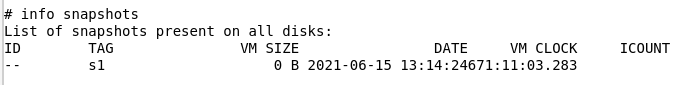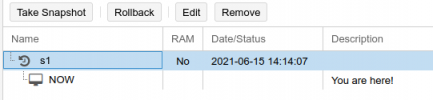Hi!
Please tell me how works VM snapshots in PVE?
1. I create snapshot (disk type qcow2), do some changes on disk, and snapshot size - 0 (screenshot).
2. How creates RAW-image snapshot (backend ext4) during backup VM with type "snapshot"?
Please tell me how works VM snapshots in PVE?
1. I create snapshot (disk type qcow2), do some changes on disk, and snapshot size - 0 (screenshot).
2. How creates RAW-image snapshot (backend ext4) during backup VM with type "snapshot"?