Hello all
I migrate an image of Windows Server 2008 from Vmware converter (Vmdk) but when I am starting the machine in proxmox a blue screen appears and the machine server reboot endlessly , then I convert the Vmdk to Qcow2 and i replace the old image by the newest, but the blue screen still appears and the machine reboot again.
what can i do to solve this problem ?
Thanks for answers
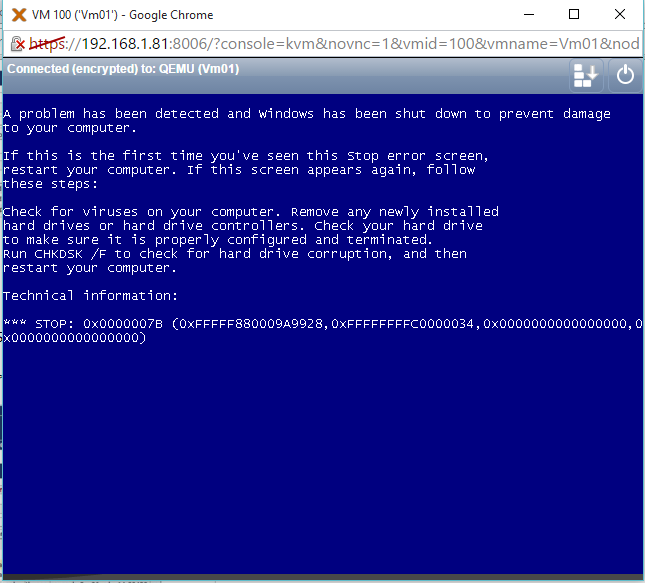
I migrate an image of Windows Server 2008 from Vmware converter (Vmdk) but when I am starting the machine in proxmox a blue screen appears and the machine server reboot endlessly , then I convert the Vmdk to Qcow2 and i replace the old image by the newest, but the blue screen still appears and the machine reboot again.
what can i do to solve this problem ?
Thanks for answers
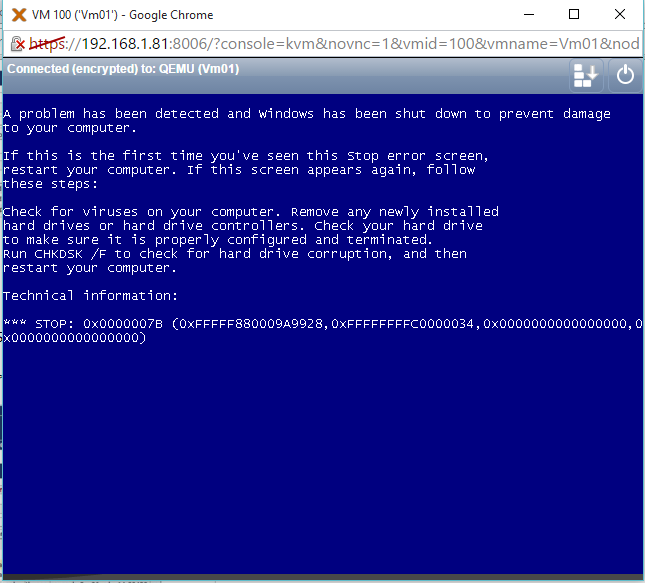
Last edited:



