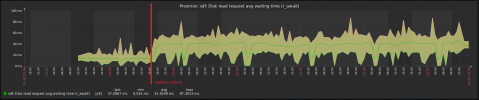Hello everybody,
After tinkering a little big with PBS, I have uninstalled it and installed PVE too in my second node. Then I have tried to set up replication between both of my nodes. Everthing worked well at the end.
Then I tried migrating a CT and a VM to my new node. After that, in the web GUI, seemed like replication configurated automatically to the old node correctly, but it stopped working.
When I run it manually I get:
Then I have deleted all snapshots from the dataset in both nodes, but still:
Migration from GUI fails now too:
So now it is stuck in the new node. For the VM, it happened the same, with the difference that the VM hang up during migration and a hard reset was necessary to make it work again. I don't know if that changes anything.
Also, the old node it's v6.4 (pending to update) and the new one it's v7.3.
After tinkering a little big with PBS, I have uninstalled it and installed PVE too in my second node. Then I have tried to set up replication between both of my nodes. Everthing worked well at the end.
Then I tried migrating a CT and a VM to my new node. After that, in the web GUI, seemed like replication configurated automatically to the old node correctly, but it stopped working.
When I run it manually I get:
Code:
root@pve02:~# pvesr run --id=104-0 --verbose
start replication job
guest => CT 104, running => 1
volumes => pveS-HDD:subvol-104-nginx
freeze guest filesystem
create snapshot '__replicate_104-0_1671545732__' on pveS-HDD:subvol-104-nginx
thaw guest filesystem
using secure transmission, rate limit: none
incremental sync 'pveS-HDD:subvol-104-nginx' (__replicate_104-0_1671544736__ => __replicate_104-0_1671545732__)
send from @__replicate_104-0_1671544736__ to HDD/subvol-104-nginx@__replicate_104-0_1671545732__ estimated size is 5.44M
total estimated size is 5.44M
Unknown option: snapshot
400 unable to parse option
pvesm import <volume> <format> <filename> [OPTIONS]
warning: cannot send 'HDD/subvol-104-nginx@__replicate_104-0_1671545732__': signal received
cannot send 'HDD/subvol-104-nginx': I/O error
command 'zfs send -Rpv -I __replicate_104-0_1671544736__ -- HDD/subvol-104-nginx@__replicate_104-0_1671545732__' failed: exit code 1
send/receive failed, cleaning up snapshot(s)..
delete previous replication snapshot '__replicate_104-0_1671545732__' on pveS-HDD:subvol-104-nginx
end replication job with error: command 'set -o pipefail && pvesm export pveS-HDD:subvol-104-nginx zfs - -with-snapshots 1 -snapshot __replicate_104-0_1671545732__ -base __replicate_104-0_1671544736__ | /usr/bin/ssh -e none -o 'BatchMode=yes' -o 'HostKeyAlias=proxmox' root@192.168.100.2 -- pvesm import pveS-HDD:subvol-104-nginx zfs - -with-snapshots 1 -snapshot __replicate_104-0_1671545732__ -allow-rename 0' failed: exit code 255
command 'set -o pipefail && pvesm export pveS-HDD:subvol-104-nginx zfs - -with-snapshots 1 -snapshot __replicate_104-0_1671545732__ -base __replicate_104-0_1671544736__ | /usr/bin/ssh -e none -o 'BatchMode=yes' -o 'HostKeyAlias=proxmox' root@192.168.100.2 -- pvesm import pveS-HDD:subvol-104-nginx zfs - -with-snapshots 1 -snapshot __replicate_104-0_1671545732__ -allow-rename 0' failed: exit code 255Then I have deleted all snapshots from the dataset in both nodes, but still:
Code:
root@pve02:~# pvesr run --id=104-0 --verbose
start replication job
guest => CT 104, running => 1
volumes => pveS-HDD:subvol-104-nginx
freeze guest filesystem
create snapshot '__replicate_104-0_1671553394__' on pveS-HDD:subvol-104-nginx
thaw guest filesystem
using secure transmission, rate limit: none
full sync 'pveS-HDD:subvol-104-nginx' (__replicate_104-0_1671553394__)
full send of HDD/subvol-104-nginx@__replicate_104-0_1671553394__ estimated size is 1.55G
total estimated size is 1.55G
Unknown option: snapshot
400 unable to parse option
pvesm import <volume> <format> <filename> [OPTIONS]
warning: cannot send 'HDD/subvol-104-nginx@__replicate_104-0_1671553394__': signal received
cannot send 'HDD/subvol-104-nginx': I/O error
command 'zfs send -Rpv -- HDD/subvol-104-nginx@__replicate_104-0_1671553394__' failed: exit code 1
send/receive failed, cleaning up snapshot(s)..
delete previous replication snapshot '__replicate_104-0_1671553394__' on pveS-HDD:subvol-104-nginx
end replication job with error: command 'set -o pipefail && pvesm export pveS-HDD:subvol-104-nginx zfs - -with-snapshots 1 -snapshot __replicate_104-0_1671553394__ | /usr/bin/ssh -e none -o 'BatchMode=yes' -o 'HostKeyAlias=proxmox' root@192.168.100.2 -- pvesm import pveS-HDD:subvol-104-nginx zfs - -with-snapshots 1 -snapshot __replicate_104-0_1671553394__ -allow-rename 0' failed: exit code 255
command 'set -o pipefail && pvesm export pveS-HDD:subvol-104-nginx zfs - -with-snapshots 1 -snapshot __replicate_104-0_1671553394__ | /usr/bin/ssh -e none -o 'BatchMode=yes' -o 'HostKeyAlias=proxmox' root@192.168.100.2 -- pvesm import pveS-HDD:subvol-104-nginx zfs - -with-snapshots 1 -snapshot __replicate_104-0_1671553394__ -allow-rename 0' failed: exit code 255Migration from GUI fails now too:
Code:
2022-12-20 17:34:21 shutdown CT 104
2022-12-20 17:34:24 starting migration of CT 104 to node 'proxmox' (192.168.100.2)
2022-12-20 17:34:24 found local volume 'pveS-HDD:subvol-104-nginx' (in current VM config)
2022-12-20 17:34:24 start replication job
2022-12-20 17:34:24 guest => CT 104, running => 0
2022-12-20 17:34:24 volumes => pveS-HDD:subvol-104-nginx
2022-12-20 17:34:25 create snapshot '__replicate_104-0_1671554064__' on pveS-HDD:subvol-104-nginx
2022-12-20 17:34:25 using secure transmission, rate limit: none
2022-12-20 17:34:25 full sync 'pveS-HDD:subvol-104-nginx' (__replicate_104-0_1671554064__)
2022-12-20 17:34:26 full send of HDD/subvol-104-nginx@__replicate_104-0_1671554064__ estimated size is 1.55G
2022-12-20 17:34:26 total estimated size is 1.55G
2022-12-20 17:34:26 Unknown option: snapshot
2022-12-20 17:34:26 400 unable to parse option
2022-12-20 17:34:26 pvesm import <volume> <format> <filename> [OPTIONS]
2022-12-20 17:34:26 command 'zfs send -Rpv -- HDD/subvol-104-nginx@__replicate_104-0_1671554064__' failed: got signal 13
send/receive failed, cleaning up snapshot(s)..
2022-12-20 17:34:26 delete previous replication snapshot '__replicate_104-0_1671554064__' on pveS-HDD:subvol-104-nginx
2022-12-20 17:34:26 end replication job with error: command 'set -o pipefail && pvesm export pveS-HDD:subvol-104-nginx zfs - -with-snapshots 1 -snapshot __replicate_104-0_1671554064__ | /usr/bin/ssh -e none -o 'BatchMode=yes' -o 'HostKeyAlias=proxmox' root@192.168.100.2 -- pvesm import pveS-HDD:subvol-104-nginx zfs - -with-snapshots 1 -snapshot __replicate_104-0_1671554064__ -allow-rename 0' failed: exit code 255
2022-12-20 17:34:26 ERROR: command 'set -o pipefail && pvesm export pveS-HDD:subvol-104-nginx zfs - -with-snapshots 1 -snapshot __replicate_104-0_1671554064__ | /usr/bin/ssh -e none -o 'BatchMode=yes' -o 'HostKeyAlias=proxmox' root@192.168.100.2 -- pvesm import pveS-HDD:subvol-104-nginx zfs - -with-snapshots 1 -snapshot __replicate_104-0_1671554064__ -allow-rename 0' failed: exit code 255
2022-12-20 17:34:26 aborting phase 1 - cleanup resources
2022-12-20 17:34:26 start final cleanup
2022-12-20 17:34:26 start container on source node
2022-12-20 17:34:27 ERROR: migration aborted (duration 00:00:06): command 'set -o pipefail && pvesm export pveS-HDD:subvol-104-nginx zfs - -with-snapshots 1 -snapshot __replicate_104-0_1671554064__ | /usr/bin/ssh -e none -o 'BatchMode=yes' -o 'HostKeyAlias=proxmox' root@192.168.100.2 -- pvesm import pveS-HDD:subvol-104-nginx zfs - -with-snapshots 1 -snapshot __replicate_104-0_1671554064__ -allow-rename 0' failed: exit code 255
TASK ERROR: migration abortedSo now it is stuck in the new node. For the VM, it happened the same, with the difference that the VM hang up during migration and a hard reset was necessary to make it work again. I don't know if that changes anything.
Also, the old node it's v6.4 (pending to update) and the new one it's v7.3.
Last edited: