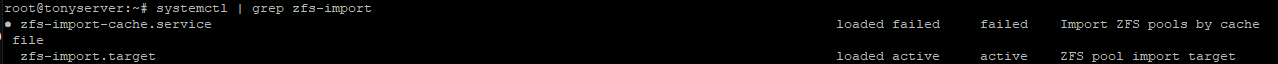I didn't properly export it when I was moving it machines, was the only thing that I can think of. Or that when i imported it into OMV it formatted it differently than when I first created it on the proxmox host. So when I fkd up the OMV vm it also somehow messed up the zfs pool. Doesn't make much sense to me, but that's all that really happened from what I can remember.You were on to something when you tried the read only.. just that message wasnt good.. was thos zfs damaged when removed somehow...
If I can get it to read-only that's all I really need, i have an external drive on my PC i can transfer it all to then wipe and remake the pool.