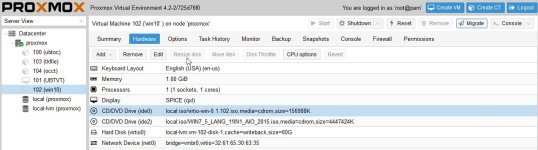Hello again! as im going to build a proxmox ve 4.2 for a productive enviroment in a couple of days and started doing tests in order to smooth the transition from virtualbox in a old cpu, the first thing i need running in the new computer is a windows 64bits VM for a little MS SQL server database. (more details in this post https://forum.proxmox.com/threads/new-configuration-help.27881)
I would like to use Windows 7 64, but i can't find signed VirtIO drivers anywhere, and the idea of signing those myself doesn't seem so great.
so, i don't know if i am missing something, maybe another win 7 64 distro? or another repository for virtio drivers? i tryed with the ones in here https://fedoraproject.org/wiki/Windows_Virtio_Drivers
Any help would be great!
Thx in advance.
I would like to use Windows 7 64, but i can't find signed VirtIO drivers anywhere, and the idea of signing those myself doesn't seem so great.
so, i don't know if i am missing something, maybe another win 7 64 distro? or another repository for virtio drivers? i tryed with the ones in here https://fedoraproject.org/wiki/Windows_Virtio_Drivers
Any help would be great!
Thx in advance.