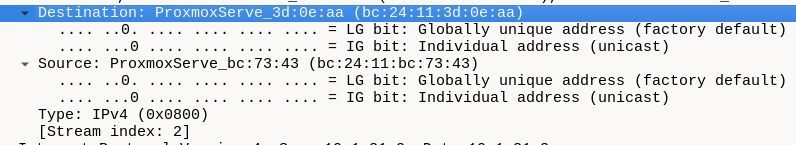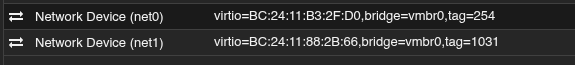Hello guys,
I am currently facing an Issue in our Proxmox Cluster as described in the Title.
It does not matter on which Node the VMs are on, or if they run Linux or Windows, it happens on every single one.
However LXCs in the same VLAN are not affected, since they dont use the VirtIO Adapter, as far as I can tell.
Here are some Infos on the current Setup:
Pakage Versions on each Node:
cat /etc/network/interfaces
The Issue does not appear in the following VM-Config:
The Issue does appear in the following VM-Config:
As you can see, the only Difference is, that I changed the Network Adapter from e1000 to VirtIO...
Here some Screenshots of the Network Traffic in the Proxmox Webgui as well:
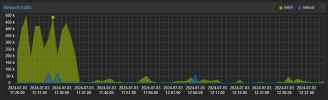
The Traffic always drops, as soon as I change from VirtIO to e1000!
If you need any more Info from me, please tell me!
Thank you for reading.
I am currently facing an Issue in our Proxmox Cluster as described in the Title.
It does not matter on which Node the VMs are on, or if they run Linux or Windows, it happens on every single one.
However LXCs in the same VLAN are not affected, since they dont use the VirtIO Adapter, as far as I can tell.
Here are some Infos on the current Setup:
Pakage Versions on each Node:
Code:
proxmox-ve: 7.4-1 (running kernel: 5.15.108-1-pve)
pve-manager: 7.4-18 (running version: 7.4-18/b1f94095)
pve-kernel-5.15: 7.4-14
pve-kernel-5.15.158-1-pve: 5.15.158-1
pve-kernel-5.15.131-2-pve: 5.15.131-3
pve-kernel-5.15.131-1-pve: 5.15.131-2
pve-kernel-5.15.108-1-pve: 5.15.108-2
pve-kernel-5.15.30-2-pve: 5.15.30-3
ceph: 16.2.15-pve1
ceph-fuse: 16.2.15-pve1
corosync: 3.1.7-pve1
criu: 3.15-1+pve-1
glusterfs-client: 9.2-1
ifupdown2: 3.1.0-1+pmx4
ksm-control-daemon: 1.4-1
libjs-extjs: 7.0.0-1
libknet1: 1.24-pve2
libproxmox-acme-perl: 1.4.4
libproxmox-backup-qemu0: 1.3.1-1
libproxmox-rs-perl: 0.2.1
libpve-access-control: 7.4.3
libpve-apiclient-perl: 3.2-2
libpve-common-perl: 7.4-2
libpve-guest-common-perl: 4.2-4
libpve-http-server-perl: 4.2-3
libpve-rs-perl: 0.7.7
libpve-storage-perl: 7.4-3
libspice-server1: 0.14.3-2.1
lvm2: 2.03.11-2.1
lxc-pve: 5.0.2-2
lxcfs: 5.0.3-pve1
novnc-pve: 1.4.0-1
proxmox-backup-client: 2.4.7-1
proxmox-backup-file-restore: 2.4.7-1
proxmox-kernel-helper: 7.4-1
proxmox-mail-forward: 0.1.1-1
proxmox-mini-journalreader: 1.3-1
proxmox-offline-mirror-helper: 0.5.2
proxmox-widget-toolkit: 3.7.4
pve-cluster: 7.3-3
pve-container: 4.4-7
pve-docs: 7.4-2
pve-edk2-firmware: 3.20230228-4~bpo11+3
pve-firewall: 4.3-5
pve-firmware: 3.6-6
pve-ha-manager: 3.6.1
pve-i18n: 2.12-1
pve-qemu-kvm: 7.2.10-1
pve-xtermjs: 4.16.0-2
qemu-server: 7.4-6
smartmontools: 7.2-pve3
spiceterm: 3.2-2
swtpm: 0.8.0~bpo11+3
vncterm: 1.7-1
zfsutils-linux: 2.1.15-pve1
Code:
# network interface settings; autogenerated
# Please do NOT modify this file directly, unless you know what
# you're doing.
#
# If you want to manage parts of the network configuration manually,
# please utilize the 'source' or 'source-directory' directives to do
# so.
# PVE will preserve these directives, but will NOT read its network
# configuration from sourced files, so do not attempt to move any of
# the PVE managed interfaces into external files!
auto lo
iface lo inet loopback
auto eno1
iface eno1 inet manual
#Port 1 - 1G
auto eno2
iface eno2 inet manual
#Port 2 - 1G
auto eno3
iface eno3 inet manual
#Port 3 - 1G
auto eno4
iface eno4 inet manual
#Port 4 - 1G
iface enx0a94ef038ed7 inet manual
auto ens1f0
iface ens1f0 inet manual
mtu 9000
#Port 1 - 10G
auto ens1f1
iface ens1f1 inet manual
mtu 9000
#Port 2 - 10G
auto bond100
iface bond100 inet manual
bond-slaves eno1 eno3
bond-miimon 100
bond-mode balance-alb
#Bond 4G
auto bond900
iface bond900 inet manual
bond-slaves ens1f0 ens1f1
bond-miimon 100
bond-mode balance-alb
mtu 9000
#Bond 20G
auto bond800
iface bond800 inet manual
bond-slaves eno2 eno4
bond-miimon 100
bond-mode active-backup
bond-primary eno2
#Corosync
auto vmbr100
iface vmbr100 inet manual
bridge-ports bond100
bridge-stp off
bridge-fd 0
bridge-vlan-aware yes
bridge-vids 2-4094
#Bridge 4G
auto vmbr900
iface vmbr900 inet manual
bridge-ports bond900
bridge-stp off
bridge-fd 0
bridge-vlan-aware yes
bridge-vids 2-4094
mtu 9000
#Bridge 20G
auto vlan900
iface vlan900 inet static
address 10.10.20.70/24
mtu 9000
vlan-raw-device vmbr900
#Cluster / CEPH
auto vlan20
iface vlan20 inet static
address 172.17.20.70/24
gateway 172.17.20.1
vlan-raw-device vmbr100
#Management
auto vlan800
iface vlan800 inet static
address 10.10.30.70/24
vlan-raw-device bond800
#CorosyncThe Issue does not appear in the following VM-Config:
Code:
agent: 1
boot: order=virtio0;ide2;net0;ide0
cores: 4
ide0: none,media=cdrom
ide2: none,media=cdrom
machine: pc-i440fx-7.1
memory: 4096
meta: creation-qemu=7.1.0,ctime=1682677511
name: Win10-VLAN
net0: e1000=E6:40:24:02:3D:AF,bridge=vmbr100,firewall=1
net1: e1000=2E:41:FB:9C:80:D1,bridge=vmbr100,firewall=1,tag=12
numa: 0
ostype: win10
scsihw: virtio-scsi-single
smbios1: uuid=10e81047-3e0b-43af-ae12-bcd490754eee
sockets: 1
tags: windows
virtio0: SSD-Pool01:vm-102-disk-2,discard=on,iothread=1,size=64G
vmgenid: f5e5c437-ad2e-4cd6-b5ee-bf21a2bff51bThe Issue does appear in the following VM-Config:
Code:
agent: 1
boot: order=virtio0;ide2;net0;ide0
cores: 4
ide0: none,media=cdrom
ide2: none,media=cdrom
machine: pc-i440fx-7.1
memory: 4096
meta: creation-qemu=7.1.0,ctime=1682677511
name: Win10-VLAN
net0: virtio=E6:40:24:02:3D:AF,bridge=vmbr100,firewall=1
net1: virtio=2E:41:FB:9C:80:D1,bridge=vmbr100,firewall=1,tag=12
numa: 0
ostype: win10
scsihw: virtio-scsi-single
smbios1: uuid=10e81047-3e0b-43af-ae12-bcd490754eee
sockets: 1
tags: windows
virtio0: SSD-Pool01:vm-102-disk-2,discard=on,iothread=1,size=64G
vmgenid: f5e5c437-ad2e-4cd6-b5ee-bf21a2bff51bAs you can see, the only Difference is, that I changed the Network Adapter from e1000 to VirtIO...
Here some Screenshots of the Network Traffic in the Proxmox Webgui as well:
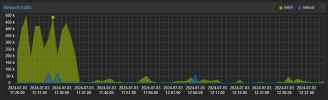
The Traffic always drops, as soon as I change from VirtIO to e1000!
If you need any more Info from me, please tell me!
Thank you for reading.
Last edited: