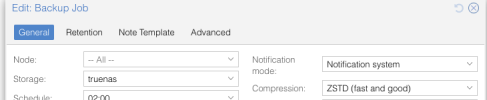Hello,
I added an SMTP "Notification Target" from the notification screen it works fine (tested and mail received).
I disabled the "mail-to-root" target as I wanted to use the SMTP target for all notifications.
I also updated the notification matcher to use the SMTP target instead of the "mail-to-root".
But I'm a bit surprised that I still see logs that it's not possible to send mail using port 25 (it's blocked by my ISP):
How can I be sure that all notifications (system wise) will be using the SMTP target?
It seems that proxmox still tries to send notifications by using postfix mail server and it's not what I want.
Example: Backup notifications (notification mode: Default (Auto)) is failing to send mail using port 25 (WHY?)
How are we supposed to configure proxmox to stop sending emails other than using the SMTP target?
I would like to never send mail using port 25 as it's never going to work.
I added an SMTP "Notification Target" from the notification screen it works fine (tested and mail received).
I disabled the "mail-to-root" target as I wanted to use the SMTP target for all notifications.
I also updated the notification matcher to use the SMTP target instead of the "mail-to-root".
But I'm a bit surprised that I still see logs that it's not possible to send mail using port 25 (it's blocked by my ISP):
Code:
Mar 01 18:34:52 pve postfix/smtp[1808563]: DB68E24135E: to=<*************@gmail.com>, relay=none, delay=90, delays=0.02/0/90/0, dsn=4.4.1, status=deferred (connect to alt2.gmail-smtp-in.l.google.com[142.251.9.27]:25: Connection timed out)How can I be sure that all notifications (system wise) will be using the SMTP target?
It seems that proxmox still tries to send notifications by using postfix mail server and it's not what I want.
Example: Backup notifications (notification mode: Default (Auto)) is failing to send mail using port 25 (WHY?)
How are we supposed to configure proxmox to stop sending emails other than using the SMTP target?
I would like to never send mail using port 25 as it's never going to work.
Last edited: