I have never had issues with actual CD/DVD disks. A usb drive needs a little TCL now and then but cd always works.Hi Proxmox, @fabian
I'm also tried many many things with rufus, etch etc and always "no cdrom found".
I also plugged a CD/DVD drive with burned ISO in my Supermicro and also, no cdrom found... really??
What is the problem here? That should not happen, I'm in an POC and it looks like I have to go with vSphere :-(
unable to install: "no cdrom found"
- Thread starter udotirol
- Start date
You are using an out of date browser. It may not display this or other websites correctly.
You should upgrade or use an alternative browser.
You should upgrade or use an alternative browser.
- Status
- Not open for further replies.
I've got this issue also, and it is consistent when I try to use a usb drive that has multiple ISO files on it.
In my case, I use www dot winsetupfromusb dot com to put ISO images on an all encompassing USB drive. I can then use that drive to install (or run live images) any of a dozen+ distributions (RHEL, CentOS, Fedora, Debian, Windows 10, HP Service Pack, RescueCD, VMWare ESXi, etc.).
The only image that doesn't work is proxmox. Both the 5.4 and 6.0 ISO's run into the dreaded no cdrom problem.
It appears to be something in the installer that is looking for the actual /dev/cdrom device.
Sure would be nice if there was a work around for this.
In my case, I use www dot winsetupfromusb dot com to put ISO images on an all encompassing USB drive. I can then use that drive to install (or run live images) any of a dozen+ distributions (RHEL, CentOS, Fedora, Debian, Windows 10, HP Service Pack, RescueCD, VMWare ESXi, etc.).
The only image that doesn't work is proxmox. Both the 5.4 and 6.0 ISO's run into the dreaded no cdrom problem.
It appears to be something in the installer that is looking for the actual /dev/cdrom device.
Sure would be nice if there was a work around for this.
when I try to use a usb drive that has multiple ISO files on it.
That's not something we try to support, or test, just FYI.
It appears to be something in the installer that is looking for the actual /dev/cdrom device.
No there isn't any such limiting mechanism you trying to suggest. We go over all block devices, filter out any partition of iso9660 type, mount it and check if it's the correct version (i.e., the same which the booted initrd has) to ensure we do not install or boot something not wanted.
With 6.0 a "skipped-devs.txt" list of block devices skipped get produced you could start with posting that one and the messages before and after the "no cdrom" error (screenshot works too), you may want to use the "Debug Mode" when booting to make it easier to get those details.
The ISO Image boots, displays:
......
Proxmox startup
mounts proc and sys
comandline: all the options
mobprobe: ERROR for hp_accel
searching for cdrom
testing device '/dev/sr0' for CDROM ID
testing again in 5 seconds
testing device '/dev/sr0' for CDROM ID
testing device '/dev/sdb' for CDROM ID
testing again in 5 seconds
testing device '/dev/sr0' for CDROM ID
testing device '/dev/sdb' for CDROM ID
testing again in 5 seconds
testing device '/dev/sr0' for CDROM ID
testing device '/dev/sdb' for CDROM ID
testing again in 5 seconds
testing device '/dev/sr0' for CDROM ID
testing device '/dev/sdb' for CDROM ID
testing again in 5 seconds
no cdrom found
unable to continue (type exit or CTRL-D to reboot)
I've got all the dmesg output as well if that will help.
......
Proxmox startup
mounts proc and sys
comandline: all the options
mobprobe: ERROR for hp_accel
searching for cdrom
testing device '/dev/sr0' for CDROM ID
testing again in 5 seconds
testing device '/dev/sr0' for CDROM ID
testing device '/dev/sdb' for CDROM ID
testing again in 5 seconds
testing device '/dev/sr0' for CDROM ID
testing device '/dev/sdb' for CDROM ID
testing again in 5 seconds
testing device '/dev/sr0' for CDROM ID
testing device '/dev/sdb' for CDROM ID
testing again in 5 seconds
testing device '/dev/sr0' for CDROM ID
testing device '/dev/sdb' for CDROM ID
testing again in 5 seconds
no cdrom found
unable to continue (type exit or CTRL-D to reboot)
I've got all the dmesg output as well if that will help.
I can confirm this issue with proxmox 6.0-1 iso put on an USB stick. This same test hardware is able to boot linux from usb sticks without issue, e.g. manjaro.
There seems to be a serious regression here.
There seems to be a serious regression here.
The ISO Image boots, displays:
......
Proxmox startup
mounts proc and sys
comandline: all the options
mobprobe: ERROR for hp_accel
searching for cdrom
testing device '/dev/sr0' for CDROM ID
testing again in 5 seconds
testing device '/dev/sr0' for CDROM ID
testing device '/dev/sdb' for CDROM ID
testing again in 5 seconds
testing device '/dev/sr0' for CDROM ID
testing device '/dev/sdb' for CDROM ID
testing again in 5 seconds
testing device '/dev/sr0' for CDROM ID
testing device '/dev/sdb' for CDROM ID
testing again in 5 seconds
testing device '/dev/sr0' for CDROM ID
testing device '/dev/sdb' for CDROM ID
testing again in 5 seconds
no cdrom found
unable to continue (type exit or CTRL-D to reboot)
I've got all the dmesg output as well if that will help.
Hello, I confirm this method with proxmox 6 and a Dell R630 server, it searches 1/2/3 times for the cdrom and finds it.my solution was to download the proxmox iso and using rufus writing in DD mode instead of ISO mode...
RUFUS DD mode
Thank you Joachim and have a nice day.
I can confirm there is a bug in your current iso (6.0-1).
As can be seen in the picture below, running the iso inside Qemu, your scripts say that they can't find CDROMID in /dev/sda, where I can prove they are here by mounting manually...
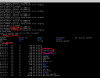
FYI, the commandline used:
qemu-system-x86_64 -m 2048M ./proxmox-ve_6.0-1.iso
As can be seen in the picture below, running the iso inside Qemu, your scripts say that they can't find CDROMID in /dev/sda, where I can prove they are here by mounting manually...
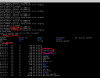
FYI, the commandline used:
qemu-system-x86_64 -m 2048M ./proxmox-ve_6.0-1.iso
Last edited:
your scripts say that they can't find CDROMID
cat the CDROM ID, the content needs to actually match the ID built into the ISO installer, as we want to ensure that the correct ISO gets booted, if you have multiple ones, or a completely diferent one is still left over on some disk/....
So just because there's a file it does not "shows there's a bug".. It'd interesting what the content is and what the init script looks for.
And how do you access that? I've tried mounting the 2 squashfs file found in the ISO and it does not work. losetup seems to consider they are invalid squashfs files...ID built into the ISO installer
Apart that when you strictly follow the installation guide (https://pve.proxmox.com/wiki/Install_from_USB_Stick), by copying the iso to the USB stick with a dd, and this results in an error!!!!So just because there's a file it does not "shows there's a bug".. It'd interesting what the content is and what the init script looks for.
By the way, running:
qemu-system-x86_64 -m 1024M -cdrom ~/Desktop/proxmox-ve_6.0-1.iso -boot d
also results in the same error, so it's clearly the iso that has a problem...
Finally, I've done more tests... See the results in the attached pictures.
Everything seems wrong with the content of the ISO: .pve-cd-id.txt contains garbage, squashfs files seem to contain only data (at least "file" does identify them only as such), they cannot be mounted, they cannot be unsquashfs'ed...
But the sha256sum is still OK.
EDIT: WTF!!! Just for the sake of exactness, I computed again the sha256sum and it changed!!!! I downloaded again the iso file, got the correct sum, ran qemu and got a different sha256sum, I did it again with a read-only iso file (chmod a-w xxx.iso) and qemu managed to change the file!!! So apparently to problem comes from having used qemu to test the iso before dd'ing it to the USB key...
Sorry for the previous rudeness, but you'll admit that this is quite incredible!!!!
I'll file a bug report @qemu right now!
Attachments
Last edited:
EDIT: WTF!!! Just for the sake of exactness, I computed again the sha256sum and it changed!!!! I downloaded again the iso file, got the correct sum, ran qemu and got a different sha256sum, I did it again with a read-only iso file (chmod a-w xxx.iso) and qemu managed to change the file!!! So apparently to problem comes from having used qemu to test the iso before dd'ing it to the USB key...
Sorry for the previous rudeness, but you'll admit that this is quite incredible!!!!
That's quite unexpected... But nice catch!
FWIW: Our ISO builds all get tested, and we never release anything which does not boots on all of our test machines (physical and virtual) and install mediums. But our test HW, both the install servers and the installation mediums, are obviously limited in diversity in comparison to the really big huge pile of possible combinations out there, so naturally we cannot possible test everything and there may be real problems which we surely try to fix, if reproducible.
But nowadays, since adding much more flexibility in testing devices for ISOs in 6.0, most issues stem for broken ISO images (from download, or like here, other weird side effects).
FYI: the original cd-id we compare to is located at the root of the initial booted environment:
/.pve-cd-id.txt, that UUID must match the one of from ISO image mount.I used Rufus with dd write option and it solved this issue. Thanks Joachim Stein
This is a workaround that works for me too, but it definitely is not what we are waiting for.I used Rufus with dd write option and it solved this issue. Thanks Joachim Stein
I also had this issue motherboard is Supermicro X9SCM, I ended up booting to windows (I normally only use Linux) and then using Rufus to write the downloaded .iso proxmox image in DD mode. Rufus expect the .iso should be written in .iso mode which is what version 3+ does. you need to download an older version of rufus such as 2.18, select the .iso file, and then change the write mode from ISO to DD. You will then get past the cdrom not found issue.
Thanks Joachim Stein
Thanks Joachim Stein
Interesting. What versions of firmware do you have on the r710? Do other CDs boot?I am having the same issue with dell poweredge r710
I tried both USB and CD ROM
@t.lamprecht
I can't understand how this can happen in 2020. The problem is clearly there. If you follow the instructions to the letter, and in my case this:
And you get the same error over and over THERE IS SOMETHING WRONG WITH YOUR INSTALL PROCESS. I am no expert but I can read. You say nothing about any verification and matching ID-s. Not all of us are Linux experts. If your software has requirements to be installed LIST THEM, otherwise saying " it works in our labs" is just stupid!!!!!
I can't understand how this can happen in 2020. The problem is clearly there. If you follow the instructions to the letter, and in my case this:
Code:
Download Rufus from https://rufus.ie/. Either install it or use the portable version. Select the destination drive and the Proxmox VE ISO file.
Once you click Start a dialog asking to download a different version of GRUB will show up. Click No. In the next dialog select the DD mode.
An alternative to Rufus is Etcher. Download Etcher from https://etcher.io. It will guide you through the process of selecting the ISO and your USB Drive.@t.lamprecht
I can't understand how this can happen in 2020. The problem is clearly there. If you follow the instructions to the letter, and in my case this:
And you get the same error over and over THERE IS SOMETHING WRONG WITH YOUR INSTALL PROCESS. I am no expert but I can read. You say nothing about any verification and matching ID-s. Not all of us are Linux experts. If your software has requirements to be installed LIST THEM, otherwise saying " it works in our labs" is just stupid!!!!!Code:Download Rufus from https://rufus.ie/. Either install it or use the portable version. Select the destination drive and the Proxmox VE ISO file. Once you click Start a dialog asking to download a different version of GRUB will show up. Click No. In the next dialog select the DD mode. An alternative to Rufus is Etcher. Download Etcher from https://etcher.io. It will guide you through the process of selecting the ISO and your USB Drive.
As it works on hundred of thousands places, probably your are doing something wrong or there is something special on your place.
Check your hardware, try other USB device, check sha256sum of the ISO download, etc.
- Status
- Not open for further replies.



