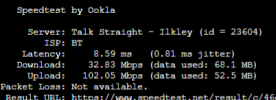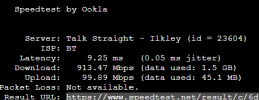Hey there!
I got a very strange issue;
Sometimes my network speed is throttled to 100 Mbps. But I got 1000 Mbps at home.
For example;
If i download something on host, its downloading in 110MB/s (normal speed) - but if i download from VM, it's downloading in 10MB/s.
It's like its changing from 1000 Mbps Full Duplex to 100 Mbps randomly... I got multiple IPs from my ISP, via DHCP - if this is necessary information!
I dont got Rate limit on the VM.
Sometimes it's back in "normal" speed if i restart my VM, but not always.
OS:
Debian 10, Linux 5.0.15-1-pve

I got a very strange issue;
Sometimes my network speed is throttled to 100 Mbps. But I got 1000 Mbps at home.
For example;
If i download something on host, its downloading in 110MB/s (normal speed) - but if i download from VM, it's downloading in 10MB/s.
It's like its changing from 1000 Mbps Full Duplex to 100 Mbps randomly... I got multiple IPs from my ISP, via DHCP - if this is necessary information!
I dont got Rate limit on the VM.
Sometimes it's back in "normal" speed if i restart my VM, but not always.
OS:
Debian 10, Linux 5.0.15-1-pve