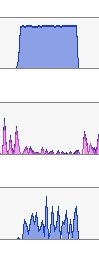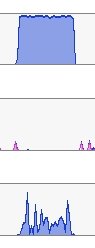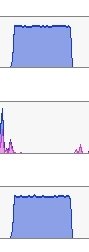Please coordinate your steps with @bbgeek17 as well. He/they have some deeper findings to ev. confirm this hypothesis (Post 1 + Post 2).Well everyone, you can see Vadim's (Red Hat) comment here: https://github.com/virtio-win/kvm-guest-drivers-windows/issues/756#issuecomment-2283909521
If, as Vadim suggests, it is "[l]ikely to Nutanix and us (RH) we don't see any problem if the IO transfer exceeds the virtual queue size. Others might have problem with that", I guess the question for the Proxmox / Debian side would be whether or not we can do anything about that...
@fiona and @fweber, would you both be the right staff to ask that question of?
And as I see now, Friedrich (@fweber / frwbr) concluded to the same results: https://github.com/virtio-win/kvm-guest-drivers-windows/issues/756#issuecomment-2220730292
So I'm quite sure we're very close to the final step.
Many thanks to anyone interested.