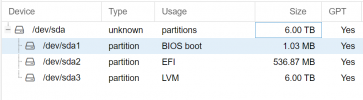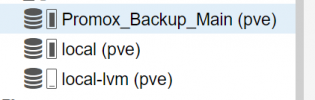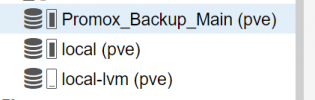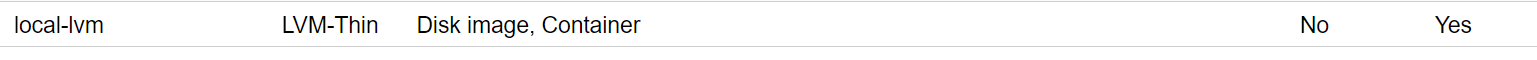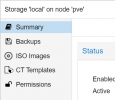I've gained a much better understanding on where my data is
Proxmox_Backup_Main - Has my backups, shares the exact same storage as local(pve)
There was also a "Proxmox Backup" which I had deleted which I suspect is still taking storage space on the disk
Local_lvm is where the VMs which are currently running are living
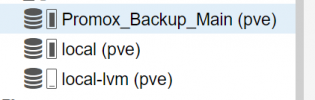 @bbgeek17
@bbgeek17
root@pve:~# lsblk
NAME MAJ:MIN RM SIZE RO TYPE MOUNTPOINT
sda 8:0 0 5.5T 0 disk
├─sda1 8:1 0 1007K 0 part
├─sda2 8:2 0 512M 0 part
└─sda3 8:3 0 5.5T 0 part
├─pve-swap 253:0 0 8G 0 lvm [SWAP]
├─pve-root 253:1 0 96G 0 lvm /
├─pve-data_tmeta 253:2 0 15.8G 0 lvm
│ └─pve-data-tpool 253:4 0 5.3T 0 lvm
│ ├─pve-data 253:5 0 5.3T 1 lvm
│ ├─pve-vm--101--disk--0 253:6 0 100G 0 lvm
│ ├─pve-vm--300--disk--0 253:7 0 100G 0 lvm
│ └─pve-vm--200--disk--0 253:9 0 100G 0 lvm
└─pve-data_tdata 253:3 0 5.3T 0 lvm
└─pve-data-tpool 253:4 0 5.3T 0 lvm
├─pve-data 253:5 0 5.3T 1 lvm
├─pve-vm--101--disk--0 253:6 0 100G 0 lvm
├─pve-vm--300--disk--0 253:7 0 100G 0 lvm
└─pve-vm--200--disk--0 253:9 0 100G 0 lvm
sr0 11:0 1 1024M 0 rom
-------------------------------------------------------------------------------------
root@pve:~# lvs
LV VG Attr LSize Pool Origin Data% Meta% Move Log Cpy%Sync Convert
base-100-disk-0 pve Vri---tz-k 100.00g data
base-102-disk-0 pve Vri---tz-k 100.00g data
data pve twi-aotz-- <5.31t 0.97 0.33
root pve -wi-ao---- 96.00g
snap_vm-101-disk-0_Wazuh_installed_loopback pve Vri---tz-k 100.00g data vm-101-disk-0
snap_vm-300-disk-0_hybrid_running pve Vri---tz-k 100.00g data vm-300-disk-0
swap pve -wi-ao---- 8.00g
vm-101-disk-0 pve Vwi-aotz-- 100.00g data 12.37
vm-200-disk-0 pve Vwi-aotz-- 100.00g data 4.20
vm-300-disk-0 pve Vwi-aotz-- 100.00g data 11.46
-------------------------------------------------------------------------------------
root@pve:~# mount
sysfs on /sys type sysfs (rw,nosuid,nodev,noexec,relatime)
proc on /proc type proc (rw,relatime)
udev on /dev type devtmpfs (rw,nosuid,relatime,size=65944968k,nr_inodes=16486242,mode=755,inode64)
devpts on /dev/pts type devpts (rw,nosuid,noexec,relatime,gid=5,mode=620,ptmxmode=000)
tmpfs on /run type tmpfs (rw,nosuid,nodev,noexec,relatime,size=13195864k,mode=755,inode64)
/dev/mapper/pve-root on / type ext4 (rw,relatime,errors=remount-ro)
securityfs on /sys/kernel/security type securityfs (rw,nosuid,nodev,noexec,relatime)
tmpfs on /dev/shm type tmpfs (rw,nosuid,nodev,inode64)
tmpfs on /run/lock type tmpfs (rw,nosuid,nodev,noexec,relatime,size=5120k,inode64)
cgroup2 on /sys/fs/cgroup type cgroup2 (rw,nosuid,nodev,noexec,relatime)
pstore on /sys/fs/pstore type pstore (rw,nosuid,nodev,noexec,relatime)
bpf on /sys/fs/bpf type bpf (rw,nosuid,nodev,noexec,relatime,mode=700)
systemd-1 on /proc/sys/fs/binfmt_misc type autofs (rw,relatime,fd=30,pgrp=1,timeout=0,minproto=5,maxproto=5,direct,pipe_ino=35777)
mqueue on /dev/mqueue type mqueue (rw,nosuid,nodev,noexec,relatime)
debugfs on /sys/kernel/debug type debugfs (rw,nosuid,nodev,noexec,relatime)
hugetlbfs on /dev/hugepages type hugetlbfs (rw,relatime,pagesize=2M)
tracefs on /sys/kernel/tracing type tracefs (rw,nosuid,nodev,noexec,relatime)
fusectl on /sys/fs/fuse/connections type fusectl (rw,nosuid,nodev,noexec,relatime)
configfs on /sys/kernel/config type configfs (rw,nosuid,nodev,noexec,relatime)
sunrpc on /run/rpc_pipefs type rpc_pipefs (rw,relatime)
lxcfs on /var/lib/lxcfs type fuse.lxcfs (rw,nosuid,nodev,relatime,user_id=0,group_id=0,allow_other)
/dev/fuse on /etc/pve type fuse (rw,nosuid,nodev,relatime,user_id=0,group_id=0,default_permissions,allow_other)
tmpfs on /run/user/0 type tmpfs (rw,nosuid,nodev,relatime,size=13195860k,nr_inodes=3298965,mode=700,inode64)
-------------------------------------------------------------------------------------
root@pve:~# df -h
Filesystem Size Used Avail Use% Mounted on
udev 63G 0 63G 0% /dev
tmpfs 13G 1.7M 13G 1% /run
/dev/mapper/pve-root 94G 89G 525M 100% /
tmpfs 63G 49M 63G 1% /dev/shm
tmpfs 5.0M 0 5.0M 0% /run/lock
/dev/fuse 128M 20K 128M 1% /etc/pve
tmpfs 13G 0 13G 0% /run/user/0
-------------------------------------------------------------------------------------
root@pve:~# du -h -d1 /
14G /Proxmox_Backup_Main
du: cannot access '/proc/27804/task/27804/fd/3': No such file or directory
du: cannot access '/proc/27804/task/27804/fdinfo/3': No such file or directory
du: cannot access '/proc/27804/fd/4': No such file or directory
du: cannot access '/proc/27804/fdinfo/4': No such file or directory
0 /proc
8.7G /var
4.0K /home
92M /boot
12K /backup
2.3G /usr
0 /sys
20K /lost+found
4.0K /media
46M /dev
4.0K /mnt
40K /tmp
1.7M /run
4.9M /etc
4.0K /opt
4.0K /srv
40K /root
65G /Proxmox_Backup
89G /
Looks like /Proxmox_Backup is the culprit
@milew I believe you meant pve (typo?) see below
root@pve:/etc# cat /etc/pve/storage.cfg
dir: local
path /var/lib/vz
content vztmpl,iso,backup
lvmthin: local-lvm
thinpool data
vgname pve
content rootdir,images
dir: Promox_Backup_Main
path /Proxmox_Backup_Main
content images,backup
nodes pve
prune-backups keep-all=1
shared 0