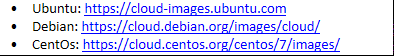Hi,
I'm trying to create solution in PROXMOX something like 3 templates (flavour in DevStack:
- - 1) -1GB RAM | 10 GB HDD | 1vCPU | access to and from the Internet | SSH - login details generated automatically
- - 2) -2GB RAM | 20 GB HDD | 1vCPU | access to and from the Internet | SSH - login details generated automatically
- - 3) -4GB RAM | 40 GB HDD | 2vCPU | access to and from the Internet | SSH - login details generated automatically
In the beginning, sorry for some idiotic questions I want to develop and learn about new technologies.
- I try to learn it and for half a year since I am on the forum.
I have been trying to find answers to my questions on my own unsuccessfully.
A step by step tutorial would be the best - unfortunately,
I know that my solution is not standard and I navigate through the documentation like a visually impaired in a fog.
Therefore, I am asking you for help.
INFRASTRUCTURE:
- I have one node (dedicated server) with PROXMOX pre-installed (OVHcloud provider).
- system:
I need to configure resource usage monitoring [ZABBIX]:
A similar solution in DevStack is a matter of:
and everything works and you can see each other.
Can anyone explain to me how this all works with PROXMOX?
Thanks a lot,
~BXGrzesiek
EDIT: I came across an article while writing the post:
but it does not explain how such VMs connect to the network,
do you have more about creating similar solutions?
I'm trying to create solution in PROXMOX something like 3 templates (flavour in DevStack:
- - 1) -1GB RAM | 10 GB HDD | 1vCPU | access to and from the Internet | SSH - login details generated automatically
- - 2) -2GB RAM | 20 GB HDD | 1vCPU | access to and from the Internet | SSH - login details generated automatically
- - 3) -4GB RAM | 40 GB HDD | 2vCPU | access to and from the Internet | SSH - login details generated automatically
In the beginning, sorry for some idiotic questions I want to develop and learn about new technologies.
- I try to learn it and for half a year since I am on the forum.
I have been trying to find answers to my questions on my own unsuccessfully.
A step by step tutorial would be the best - unfortunately,
I know that my solution is not standard and I navigate through the documentation like a visually impaired in a fog.
Therefore, I am asking you for help.
INFRASTRUCTURE:
- I have one node (dedicated server) with PROXMOX pre-installed (OVHcloud provider).
- system:
Code:
cat / etc / * - release
PRETTY_NAME = "Debian GNU / Linux 10 (buster)"
NAME = "Debian GNU / Linux"
VERSION_ID = "10"
VERSION = "10 (buster)"
VERSION_CODENAME = buster
ID = debian
HOME_URL = "https://www.debian.org/"
SUPPORT_URL = "https://www.debian.org/support"
BUG_REPORT_URL = "https://bugs.debian.org/"I need to configure resource usage monitoring [ZABBIX]:
- I want to create a script that will add resources if needed and take away if not needed [data from ZABBIX].
- I don't quite understand how to deal with Zabbix, data gathering (source determination).
- I have trouble adding resources even manually - despite the Hot-Plug option enabled.
What kind of settings does the VM need in its system? e.g. qemu-quest-agent?
How to approve the addition of more resources, manual change shows only red,
but the VM does not receive more resources - what could be missing? - I currently have handcrafted VM's with ISO Debian 10 Buster - I'd like to automate this process. How to use Cloud-Init for this? Are any special settings needed for qemu-quest-agent / something else? How to go about it in general or more detail?
- I bought IP addresses to be able to connect to VM's from outside via ssh - I would like to automate access data and the entire system installation. So far I only use the extra IP addresses to generate virtual MAC addresses and network for VM's but I can't access VM's from outside.
- Do you know other options for automation of installations than rigid ANSIBLE?
A similar solution in DevStack is a matter of:
- a few clicks and configuring the Router
- or executing commands / writing a script
Can anyone explain to me how this all works with PROXMOX?
Thanks a lot,
~BXGrzesiek
EDIT: I came across an article while writing the post:
but it does not explain how such VMs connect to the network,
do you have more about creating similar solutions?
Last edited: