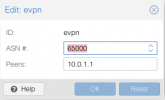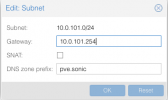Well, that's strange if you can already access to evpn from lan ^_^.
Why? I mean.. wasn't the the whole purpose of setting EVPN with my MikroTik using additional BGP controller from proxmox to mikrotik? If not than.. what we were doing the whole time here?

You remember the chart?
1666898334487-png.42662
it says there my ip 192.168.1.1 needs to access a custom network created on SDN using EVPN and Mikrotik (RouterOS 6 without evpn support, we talked about that too) and for that I needed extra BGP Controller.
So answering your next question
Is your mikrotik doing evpn ? Maybe it's acting as exit node, and forward traffic between your evpn network and lan ?
No, because it can't (RouterOS 6 remember?) so additional config layer

10.0.1.30 is mikrotik
10.0.1.1 is Proxmox host
and proxmox it's on EVPN controller as peer
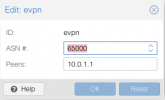
so basically
type5 is announced by Proxmox
Code:
root@pve:~# vtysh -c "sh ip bgp l2vpn evpn" |grep "\[5"
EVPN type-5 prefix: [5]:[EthTag]:[IPlen]:[IP]
*> [5]:[0]:[0]:[0.0.0.0]
*> [5]:[0]:[0]:[::] 10.0.1.1(pve) 32768 i
and as you see it is.
I think that DNS should work. As prove take a look
ping from VM on overlay network
10.0.101.1 => 10.0.1.1
works
Code:
ansible@srv-app-1:~$ ping -c 4 10.0.1.1
PING 10.0.1.1 (10.0.1.1) 56(84) bytes of data.
64 bytes from 10.0.1.1: icmp_seq=1 ttl=64 time=0.146 ms
64 bytes from 10.0.1.1: icmp_seq=2 ttl=64 time=0.224 ms
64 bytes from 10.0.1.1: icmp_seq=3 ttl=64 time=0.135 ms
64 bytes from 10.0.1.1: icmp_seq=4 ttl=64 time=0.174 ms
--- 10.0.1.1 ping statistics ---
4 packets transmitted, 4 received, 0% packet loss, time 3049ms
rtt min/avg/max/mdev = 0.135/0.169/0.224/0.034 ms
but there is some issue with services when I want to check them by sending something on specific port on proxmox it's says that connection is refused.
For example, my laptop to DNS server that stands on Proxmox Host
Code:
❯ host unifi.sonic 10.0.1.1
Using domain server:
Name: 10.0.1.1
Address: 10.0.1.1#53
Aliases:
unifi.sonic is an alias for rasp-poz-1.hw.sonic.
rasp-poz-1.hw.sonic has address 10.255.0.20
There is a nice answer.
Now from VM on
10.0.101.0/24 network that is in the SDN type EVPN Network
Code:
ansible@srv-app-1:~$ host unifi.sonic 10.0.1.1
;; connection timed out; no servers could be reached
SSH to proxmox from VM also doesn't work
Code:
ansible@srv-app-1:~$ ssh 10.0.1.1
ssh: connect to host 10.0.1.1 port 22: Connection refused
I mean it looks like Proxmox isn't allowing VM to use their services.
But for example VM can reach unifi controller that stands on different VLAN on my Raspberry Pie in
10.255.0.0/24
Code:
ansible@srv-app-1:~$ curl -kIs https://10.255.0.20:8443
HTTP/1.1 302
Location: /manage
Transfer-Encoding: chunked
Date: Wed, 04 Jan 2023 19:25:19 GMT
There is a lot of entries in
iptables -S
and Specific Chain called
PVESIG-Reject
Code:
Chain PVEFW-Reject (0 references)
target prot opt source destination
PVEFW-DropBroadcast all -- anywhere anywhere
ACCEPT icmp -- anywhere anywhere icmp fragmentation-needed
ACCEPT icmp -- anywhere anywhere icmp time-exceeded
DROP all -- anywhere anywhere ctstate INVALID
PVEFW-reject udp -- anywhere anywhere multiport dports 135,445
PVEFW-reject udp -- anywhere anywhere udp dpts:netbios-ns:139
PVEFW-reject udp -- anywhere anywhere udp spt:netbios-ns dpts:1024:65535
PVEFW-reject tcp -- anywhere anywhere multiport dports epmap,netbios-ssn,microsoft-ds
DROP udp -- anywhere anywhere udp dpt:1900
DROP tcp -- anywhere anywhere tcp flags:!FIN,SYN,RST,ACK/SYN
DROP udp -- anywhere anywhere udp spt:domain
all -- anywhere anywhere /* PVESIG:h3DyALVslgH5hutETfixGP08w7c */
There is DROP on 53(domain) at UDP protocol.
and
btw
There is some issue with SNAT options
by checking
SNAT option here
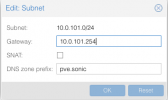
and disabling it after and of course applying between that process a network restart, the SNAT although it's not checked it's still active
Code:
root@pve:~# iptables -L -t nat
Chain PREROUTING (policy ACCEPT)
target prot opt source destination
Chain INPUT (policy ACCEPT)
target prot opt source destination
Chain OUTPUT (policy ACCEPT)
target prot opt source destination
Chain POSTROUTING (policy ACCEPT)
target prot opt source destination
SNAT all -- 10.0.101.0/24 anywhere to:10.0.1.1
root@pve:~#