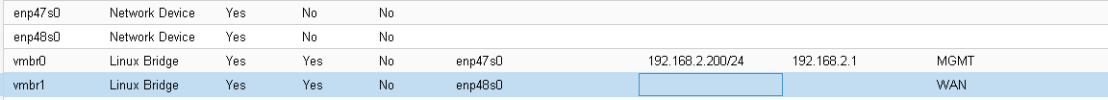D
Deleted member 304818
Guest
Hi everybody!
I am new to Proxmox, OPNsense and Homelabbing.
I have follow a lot of tutorials from "Jim's Garage" and "homenetworkguy", but I can't resolve my problem. I am trying to build my fully virtualise homelab.
So, this is my configuration:
- One Desktop PC (ryzen 9-3900x and 32GB ram)
- 1 Rage extender (linked to vmbr0 card) (important: this is necessary because I can't connect directly my homelab to my ISP Modem)
- 2 NICs phyisical 2.5gb/s (I've added a PCIe NIC cardto my desktop) and 2 Linux Bridges (1-to-1):
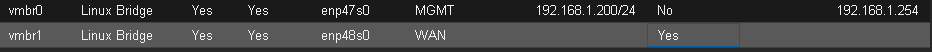
I've finished all the initial setup on proxmox and OPNSense.
vmbr0 is both my LAN connection for OPNSense and Proxmox MGMT connection.
vmbr1 will be connected to a smart switch later.
This is OPNSense HW configuration:
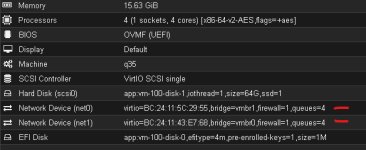
and these are the IPaddresses:
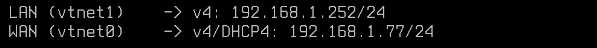
Physical cable is connected from Rage extender to MGMT port (vtnet1 or vmbr0).
I can access OPNsense web page without any issue, BUT I can't see any information about firmware and "check for updates" takes ages:

I've tried to change different DNS, 8.8.8.8, 1.1.1.1, 9.9.9.9:

This is the ping test for google dns:
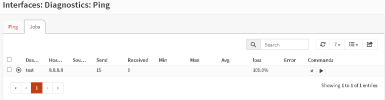
what am I doing wrong?
I am new to Proxmox, OPNsense and Homelabbing.
I have follow a lot of tutorials from "Jim's Garage" and "homenetworkguy", but I can't resolve my problem. I am trying to build my fully virtualise homelab.
So, this is my configuration:
- One Desktop PC (ryzen 9-3900x and 32GB ram)
- 1 Rage extender (linked to vmbr0 card) (important: this is necessary because I can't connect directly my homelab to my ISP Modem)
- 2 NICs phyisical 2.5gb/s (I've added a PCIe NIC cardto my desktop) and 2 Linux Bridges (1-to-1):
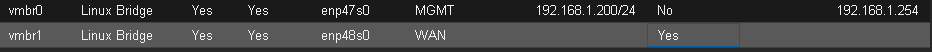
I've finished all the initial setup on proxmox and OPNSense.
vmbr0 is both my LAN connection for OPNSense and Proxmox MGMT connection.
vmbr1 will be connected to a smart switch later.
This is OPNSense HW configuration:
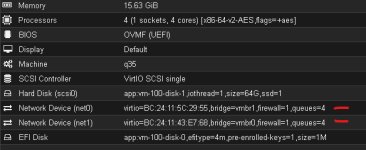
and these are the IPaddresses:
Physical cable is connected from Rage extender to MGMT port (vtnet1 or vmbr0).
I can access OPNsense web page without any issue, BUT I can't see any information about firmware and "check for updates" takes ages:

I've tried to change different DNS, 8.8.8.8, 1.1.1.1, 9.9.9.9:

This is the ping test for google dns:
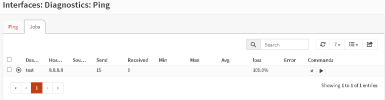
what am I doing wrong?