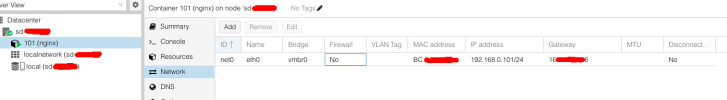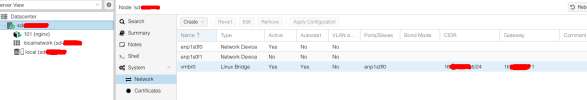Hi,
We just bought a new server, i've installed SSH onto it just so that I can use Terminal instead of the console that the Proxmox gives us, created a new container but is having issues with having a internet connection i.e: I cannot ping from this container, however ping from the server with 0% packet loss. I believe this to be a bridge issue but I could be completely wrong.
This container has a:
Local IP: 192.168.0.101/24 (IPV4/CIDR)
Gateways: 16.....6
Bridge: VMBR0
I'm completely new to this and currently learning what to do so any help would be greatly appreciated. I know I can do the linux parts but it's just have to get over this first hurdle to progress.
We just bought a new server, i've installed SSH onto it just so that I can use Terminal instead of the console that the Proxmox gives us, created a new container but is having issues with having a internet connection i.e: I cannot ping from this container, however ping from the server with 0% packet loss. I believe this to be a bridge issue but I could be completely wrong.
This container has a:
Local IP: 192.168.0.101/24 (IPV4/CIDR)
Gateways: 16.....6
Bridge: VMBR0
I'm completely new to this and currently learning what to do so any help would be greatly appreciated. I know I can do the linux parts but it's just have to get over this first hurdle to progress.