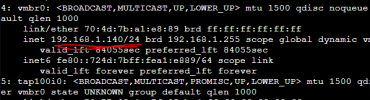You are using an out of date browser. It may not display this or other websites correctly.
You should upgrade or use an alternative browser.
You should upgrade or use an alternative browser.
The reason it is probably not appearing is because it is not using DHCP and so would not be quote registered with your "router". You should be able to add a port forward on the "router" and manually specify the destination IP Address. However, I would not be exposing any hypervisor to the web, if you are needing to access Proxmox from outside your network you need to look at implementing either a Road-Warrior VPN so you can connect your computer back to your local network or a Site-to-Site VPN so you can connect your two or more locations together.
I see but I don't want to use a VPN and my router doesn't let me put custom IP, I need to use there crappy things where I need to select the name of the computer and the port.The reason it is probably not appearing is because it is not using DHCP and so would not be quote registered with your "router". You should be able to add a port forward on the "router" and manually specify the destination IP Address. However, I would not be exposing any hypervisor to the web, if you are needing to access Proxmox from outside your network you need to look at implementing either a Road-Warrior VPN so you can connect your computer back to your local network or a Site-to-Site VPN so you can connect your two or more locations together.
If you can create reservations to always give the same IP to a given MAC address in your router, you may try to:
- Create a reservation using the mac of your server and assing the same IP that it currently has. This is important as Proxmox uses entries from /etc/hosts
- Switch Proxmox to use DHCP for its main IP. Make a copy of /etc/network/interfaces first! You may loose access to your server through the network, so ready up a console access before doing any change.
- Create a reservation using the mac of your server and assing the same IP that it currently has. This is important as Proxmox uses entries from /etc/hosts
- Switch Proxmox to use DHCP for its main IP. Make a copy of /etc/network/interfaces first! You may loose access to your server through the network, so ready up a console access before doing any change.
I tried and it work! Now I can see the proxmox server in my router, but I can't connect to it anymore. When I tried, I got a connection reset error (in French)If you can create reservations to always give the same IP to a given MAC address in your router, you may try to:
- Create a reservation using the mac of your server and assing the same IP that it currently has. This is important as Proxmox uses entries from /etc/hosts
- Switch Proxmox to use DHCP for its main IP. Make a copy of /etc/network/interfaces first! You may loose access to your server through the network, so ready up a console access before doing any change.
Attachments
Use the console and check which ip address did the DHCP server assigned to the server with
ip addr. Make sure that the DHCP server gave your Promox server the right IP.Everything seems to be fine … I don't know where is the issue.Use the console and check which ip address did the DHCP server assigned to the server withip addr. Make sure that the DHCP server gave your Promox server the right IP.
I can still access it when I use the local IP address. That's strange.
Attachments
Last edited: