I am trying to get my 10G NIC to show on the PVE.
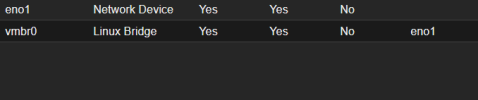
however I only have one, the onboard 1G connection.
When i try to check the devices all I get is this.
PCIE List
Any suggestions
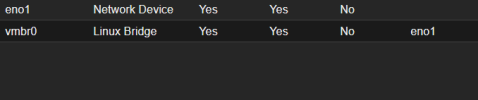
however I only have one, the onboard 1G connection.
root@pve:~# ip addr
1: lo: <LOOPBACK,UP,LOWER_UP> mtu 65536 qdisc noqueue state UNKNOWN group default qlen 1000
link/loopback 00:00:00:00:00:00 brd 00:00:00:00:00:00
inet 127.0.0.1/8 scope host lo
valid_lft forever preferred_lft forever
inet6 ::1/128 scope host noprefixroute
valid_lft forever preferred_lft forever
2: eno1: <BROADCAST,MULTICAST,UP,LOWER_UP> mtu 1500 qdisc pfifo_fast master vmbr0 state UP group default qlen 1000
link/ether 74:d4:35:fa:a3:50 brd ff:ff:ff:ff:ff:ff
altname enp0s25
3: vmbr0: <BROADCAST,MULTICAST,UP,LOWER_UP> mtu 1500 qdisc noqueue state UP group default qlen 1000
link/ether 74:d4:35:fa:a3:50 brd ff:ff:ff:ff:ff:ff
inet 10.0.0.155/24 scope global vmbr0
valid_lft forever preferred_lft forever
inet6 fe80::76d4:35ff:fefa:a350/64 scope link
valid_lft forever preferred_lft forever
When i try to check the devices all I get is this.
root@pve:~# /etc/network/interfaces
-bash: /etc/network/interfaces: Permission denied
PCIE List
root@pve:~# lspci
00:00.0 Host bridge: Intel Corporation 4th Gen Core Processor DRAM Controller (rev 06)
00:01.0 PCI bridge: Intel Corporation Xeon E3-1200 v3/4th Gen Core Processor PCI Express x16 Controller (rev 06)
00:02.0 VGA compatible controller: Intel Corporation Xeon E3-1200 v3/4th Gen Core Processor Integrated Graphics Controller (rev 06)
00:03.0 Audio device: Intel Corporation Xeon E3-1200 v3/4th Gen Core Processor HD Audio Controller (rev 06)
00:14.0 USB controller: Intel Corporation 9 Series Chipset Family USB xHCI Controller
00:16.0 Communication controller: Intel Corporation 9 Series Chipset Family ME Interface #1
00:19.0 Ethernet controller: Intel Corporation Ethernet Connection I217-V
00:1a.0 USB controller: Intel Corporation 9 Series Chipset Family USB EHCI Controller #2
00:1b.0 Audio device: Intel Corporation 9 Series Chipset Family HD Audio Controller
00:1c.0 PCI bridge: Intel Corporation 9 Series Chipset Family PCI Express Root Port 1 (rev d0)
00:1c.3 PCI bridge: Intel Corporation 9 Series Chipset Family PCI Express Root Port 4 (rev d0)
00:1d.0 USB controller: Intel Corporation 9 Series Chipset Family USB EHCI Controller #1
00:1f.0 ISA bridge: Intel Corporation H97 Chipset LPC Controller
00:1f.2 SATA controller: Intel Corporation 9 Series Chipset Family SATA Controller [AHCI Mode]
00:1f.3 SMBus: Intel Corporation 9 Series Chipset Family SMBus Controller
01:00.0 SATA controller: JMicron Technology Corp. JMB58x AHCI SATA controller
03:00.0 PCI bridge: Intel Corporation 82801 PCI Bridge (rev 41)
Any suggestions

