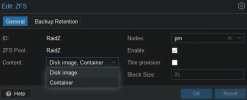Hi all,
I have a new Proxmox installation that I have setup. I have 2x 128GB Supermicro SATA DOM's that I used for the installation.
My plan was to partition them each with a 60GB and 50GB partition. Install Proxmox on two 60GB partitions as a mirror for redundancy. Then with the two 50GB partitions create a stripe for ISO storage.
Proxmox is up and running using the 60GB mirror. Using a mixture of cfisk and zpool on the command line I partitioned and created a new zpool with the two 50GB partitions as a stripe. This is online and showing up in Proxmox.
I then realised that there are limitations to what content can be stored on the various storage types and that storing ISO's on this new pool doesn't appear to be possible.
Is there any way I can make this work? Perhaps using a different method?
Thanks,
FS
I have a new Proxmox installation that I have setup. I have 2x 128GB Supermicro SATA DOM's that I used for the installation.
My plan was to partition them each with a 60GB and 50GB partition. Install Proxmox on two 60GB partitions as a mirror for redundancy. Then with the two 50GB partitions create a stripe for ISO storage.
Proxmox is up and running using the 60GB mirror. Using a mixture of cfisk and zpool on the command line I partitioned and created a new zpool with the two 50GB partitions as a stripe. This is online and showing up in Proxmox.
I then realised that there are limitations to what content can be stored on the various storage types and that storing ISO's on this new pool doesn't appear to be possible.
Is there any way I can make this work? Perhaps using a different method?
Thanks,
FS