Hi, just think of a question.
So today I want to create a backup folder using nfs. Imagine I have 2 vms (debian and proxmox). nfs server is in debian, and proxmox is the client.
i have tried some tutorials, and for the backup (nfs systems is working), folder is already backed up itself. as a screenshot below
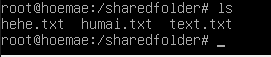
(nfs server folder in debian)
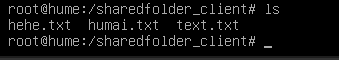
(this up above is folder client in proxmox)
ive said that it really works for folder sharing. but, if i want to create nfs storage on proxmox gui, i cannot choose existing support nfs directory

why is it? some of my friends said that they couldn't found it also. they couldn't picked any directory. so the alternatives, they used centos instead to create nfs storage. they said, they found the directories. why is it possible? is there any requirements for create some nfs storage? i could not find the clue. hope you understand what i mean. any answers are respected. thank you.
So today I want to create a backup folder using nfs. Imagine I have 2 vms (debian and proxmox). nfs server is in debian, and proxmox is the client.
i have tried some tutorials, and for the backup (nfs systems is working), folder is already backed up itself. as a screenshot below
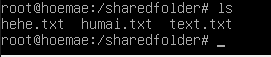
(nfs server folder in debian)
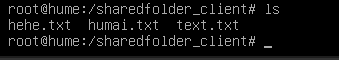
(this up above is folder client in proxmox)
ive said that it really works for folder sharing. but, if i want to create nfs storage on proxmox gui, i cannot choose existing support nfs directory

why is it? some of my friends said that they couldn't found it also. they couldn't picked any directory. so the alternatives, they used centos instead to create nfs storage. they said, they found the directories. why is it possible? is there any requirements for create some nfs storage? i could not find the clue. hope you understand what i mean. any answers are respected. thank you.


