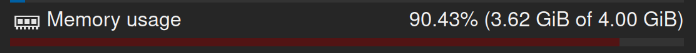Hello,
It seems the ram usage in the webui is incorrectly reported in our case. The VM is an ubuntu 20.04. The host is running ZFS. Ballooning is off. This is happening for all of our VMs.
Here's a picture of the webui:

and here is free inside the VM
Any ideas what might cause this ?
Thanks
It seems the ram usage in the webui is incorrectly reported in our case. The VM is an ubuntu 20.04. The host is running ZFS. Ballooning is off. This is happening for all of our VMs.
Here's a picture of the webui:
and here is free inside the VM
Code:
total used free shared buff/cache available
Mem: 3983 308 1877 24 1797 3583
Swap: 0 0 0Any ideas what might cause this ?
Thanks
Last edited: