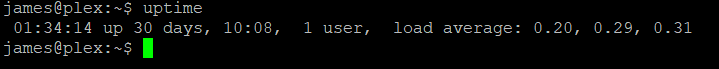I don’t blame you guys for doubting. When I had this setup originally it looked as though it was working, and then days later I would be upset by my server crashing. Look back at my posts in this thread, you can see the ups and downs I had.
That being said, my server has yet to crash with this setup (since December 27th 2022). I will report back on its status from time to time.
I haven’t heard back from anyone that has actually taken the time to compile and install the gmmlib, vaapi, and media driver repos. That could very well be the issue as those repos have specific fixes for the issues you guys are running into.
Some cherry picked changes in the media driver repo from the last few releases:
I recommend following through the readme on each repo if you care to get this all working.
That being said, my server has yet to crash with this setup (since December 27th 2022). I will report back on its status from time to time.
I haven’t heard back from anyone that has actually taken the time to compile and install the gmmlib, vaapi, and media driver repos. That could very well be the issue as those repos have specific fixes for the issues you guys are running into.
Some cherry picked changes in the media driver repo from the last few releases:
- Enhanced HEVC decoding picture & slice level parameters error handling
- Enabled Memory Decompression for ADLS and ADLN.
- Enhanced HEVC & AVC decode error handling robustness.
- Enabled HDR10 and HVS support
- Enabled encoding support including AV1/VP9/HEVC/AVC/JPEG codec
- Added Video Processing kernel source code
- Added ADL-N platform support
I recommend following through the readme on each repo if you care to get this all working.