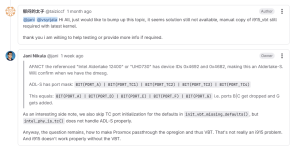Hello.
I am trying to make my GPU passthrough working, no chance so far. It worked well with Proxmo 7.4
/etc/default/grub
GRUB_CMDLINE_LINUX_DEFAULT="quiet intel_iommu=on"
Only with that and when I try to start win11 proxmox blocks, no network and on the screen connected to proxmox server via hdmi nothing respond...
Do you have an idea ?
I am trying to make my GPU passthrough working, no chance so far. It worked well with Proxmo 7.4
Code:
root@pve:~# dmesg | grep -e DMAR -e IOMMU
[ 0.024502] ACPI: DMAR 0x0000000099772000 000050 (v02 INTEL EDK2 00000002 01000013)
[ 0.024546] ACPI: Reserving DMAR table memory at [mem 0x99772000-0x9977204f]
[ 0.107151] DMAR: IOMMU enabled
[ 0.279677] DMAR: Host address width 39
[ 0.279679] DMAR: DRHD base: 0x000000fed91000 flags: 0x1
[ 0.279691] DMAR: dmar0: reg_base_addr fed91000 ver 1:0 cap d2008c40660462 ecap f050da
[ 0.279695] DMAR-IR: IOAPIC id 2 under DRHD base 0xfed91000 IOMMU 0
[ 0.279696] DMAR-IR: HPET id 0 under DRHD base 0xfed91000
[ 0.279698] DMAR-IR: Queued invalidation will be enabled to support x2apic and Intr-remapping.
[ 0.281149] DMAR-IR: Enabled IRQ remapping in x2apic mode
[ 0.708343] DMAR: No RMRR found
[ 0.708344] DMAR: No ATSR found
[ 0.708344] DMAR: No SATC found
[ 0.708346] DMAR: dmar0: Using Queued invalidation
[ 0.709911] DMAR: Intel(R) Virtualization Technology for Directed I/O
root@pve:~#/etc/default/grub
GRUB_CMDLINE_LINUX_DEFAULT="quiet intel_iommu=on"
Only with that and when I try to start win11 proxmox blocks, no network and on the screen connected to proxmox server via hdmi nothing respond...
Do you have an idea ?
Last edited: