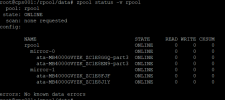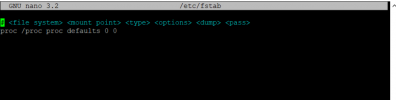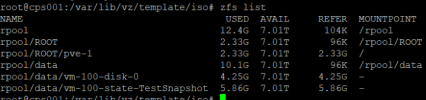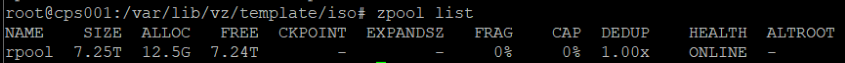I have a new HP-Server, with a "fake" Software-RAID-Controller.
So I often read that the software-raid and Proxmox are not the best friends, so I decided to install Proxmox with ZFS-Storage-Pool.
Everything alright so far, but I usually used to install Proxmox on a Hardware-Raid, so no idea how to use it the right way.
I so the documentations and so on but I think I need some more input.
This is the actual configuration:
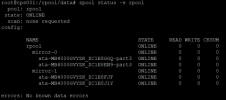
No i have one VM (with nearly the whole free disk space), but the "local-zfs" and "local" are both more or less empty:

Questions:
Maybe somebody can share their experience with me or give me a best-practice-guide how to safely use this type of RAID!
Thank you very much!
So I often read that the software-raid and Proxmox are not the best friends, so I decided to install Proxmox with ZFS-Storage-Pool.
Everything alright so far, but I usually used to install Proxmox on a Hardware-Raid, so no idea how to use it the right way.
I so the documentations and so on but I think I need some more input.
This is the actual configuration:
- 4 Harddrives with 4TB each
- ZFS RAID 1+0
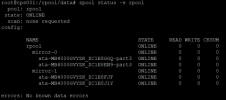
No i have one VM (with nearly the whole free disk space), but the "local-zfs" and "local" are both more or less empty:

Questions:
- I can't understand where the disk space, which the VM should occupy, is used?!
- I can't find the VM-Disk-File (raw or qcow2)?!
- Can I use ZFS with qcow2?
- Can I bind ZFS-Pool like a directory?
- Is a ZFS-RAID Hot-Swap capable? So if the Bays are, is there a possibility to change a single hard drive while the server is running?
Maybe somebody can share their experience with me or give me a best-practice-guide how to safely use this type of RAID!
Thank you very much!