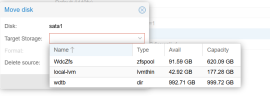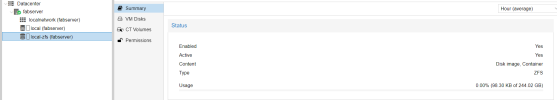Hello,
I have a very peculiar case of which I did not find any solution elswhere. I have a Proxmox VE 8.2.4 running on my homelab server. I have a 256 SSD as my boot drive and one 620GB HDD for some of my data drive. The HDD is configured as a zfs pool (ID: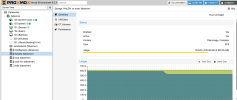
I have mounted the zfs pool to path
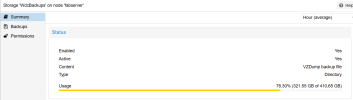
But, as you might have already spotted, the mounted directory only shows a size of 410GB, compared to the 620GB of my ZFS pool. I have tried unmounting and mounting it again but with no luck. Till about a couple of weeks ago it was working fine with a full size of 620GB, but recently, it suddenly got shrunk to 410GB. Some code outputs are given below for your reference.
#mount:
# df -h
# zfs list
# zpool list
# zpool status
# zfs get all WdcZfs
Thanks in advance for all the help!
I have a very peculiar case of which I did not find any solution elswhere. I have a Proxmox VE 8.2.4 running on my homelab server. I have a 256 SSD as my boot drive and one 620GB HDD for some of my data drive. The HDD is configured as a zfs pool (ID:
WdcZfs) with the entire 620GB for its size. Image: 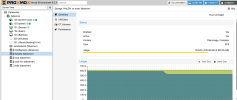
I have mounted the zfs pool to path
/mnt/WdcZfs and imported into proxmox with name WdcBackups. Image: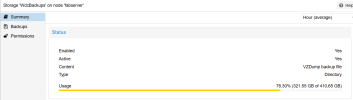
But, as you might have already spotted, the mounted directory only shows a size of 410GB, compared to the 620GB of my ZFS pool. I have tried unmounting and mounting it again but with no luck. Till about a couple of weeks ago it was working fine with a full size of 620GB, but recently, it suddenly got shrunk to 410GB. Some code outputs are given below for your reference.
#mount:
Bash:
sysfs on /sys type sysfs (rw,nosuid,nodev,noexec,relatime)
proc on /proc type proc (rw,relatime)
udev on /dev type devtmpfs (rw,nosuid,relatime,size=16346088k,nr_inodes=4086522,mode=755,inode64)
devpts on /dev/pts type devpts (rw,nosuid,noexec,relatime,gid=5,mode=620,ptmxmode=000)
tmpfs on /run type tmpfs (rw,nosuid,nodev,noexec,relatime,size=3275880k,mode=755,inode64)
/dev/mapper/pve-root on / type ext4 (rw,relatime,errors=remount-ro)
securityfs on /sys/kernel/security type securityfs (rw,nosuid,nodev,noexec,relatime)
tmpfs on /dev/shm type tmpfs (rw,nosuid,nodev,inode64)
tmpfs on /run/lock type tmpfs (rw,nosuid,nodev,noexec,relatime,size=5120k,inode64)
cgroup2 on /sys/fs/cgroup type cgroup2 (rw,nosuid,nodev,noexec,relatime)
pstore on /sys/fs/pstore type pstore (rw,nosuid,nodev,noexec,relatime)
efivarfs on /sys/firmware/efi/efivars type efivarfs (rw,nosuid,nodev,noexec,relatime)
bpf on /sys/fs/bpf type bpf (rw,nosuid,nodev,noexec,relatime,mode=700)
systemd-1 on /proc/sys/fs/binfmt_misc type autofs (rw,relatime,fd=30,pgrp=1,timeout=0,minproto=5,maxproto=5,direct,pipe_ino=6390)
mqueue on /dev/mqueue type mqueue (rw,nosuid,nodev,noexec,relatime)
hugetlbfs on /dev/hugepages type hugetlbfs (rw,relatime,pagesize=2M)
debugfs on /sys/kernel/debug type debugfs (rw,nosuid,nodev,noexec,relatime)
tracefs on /sys/kernel/tracing type tracefs (rw,nosuid,nodev,noexec,relatime)
fusectl on /sys/fs/fuse/connections type fusectl (rw,nosuid,nodev,noexec,relatime)
configfs on /sys/kernel/config type configfs (rw,nosuid,nodev,noexec,relatime)
ramfs on /run/credentials/systemd-sysusers.service type ramfs (ro,nosuid,nodev,noexec,relatime,mode=700)
ramfs on /run/credentials/systemd-tmpfiles-setup-dev.service type ramfs (ro,nosuid,nodev,noexec,relatime,mode=700)
/dev/sdb2 on /boot/efi type vfat (rw,relatime,fmask=0022,dmask=0022,codepage=437,iocharset=iso8859-1,shortname=mixed,errors=remount-ro)
ramfs on /run/credentials/systemd-sysctl.service type ramfs (ro,nosuid,nodev,noexec,relatime,mode=700)
/dev/sdc1 on /mnt/pve/wdtb type xfs (rw,relatime,attr2,inode64,logbufs=8,logbsize=32k,noquota)
ramfs on /run/credentials/systemd-tmpfiles-setup.service type ramfs (ro,nosuid,nodev,noexec,relatime,mode=700)
binfmt_misc on /proc/sys/fs/binfmt_misc type binfmt_misc (rw,nosuid,nodev,noexec,relatime)
sunrpc on /run/rpc_pipefs type rpc_pipefs (rw,relatime)
lxcfs on /var/lib/lxcfs type fuse.lxcfs (rw,nosuid,nodev,relatime,user_id=0,group_id=0,allow_other)
/dev/fuse on /etc/pve type fuse (rw,nosuid,nodev,relatime,user_id=0,group_id=0,default_permissions,allow_other)
overlay on /var/lib/docker/overlay2/55b6361f85416a93cd686ddedd9eb9e74da30fe2d0aa8aff72832feef36fa86d/merged type overlay (rw,relatime,lowerdir=/var/lib/docker/overlay2/l/LKTT3D73OTH2OKLJJFCENKGRW5:/var/lib/docker/overlay2/l/AQ326LCWGYDID2S6MWNW6UOWXJ:/var/lib/docker/overlay2/l/IJBYZ3WNHMGDUU4WSG2YGUQUJN:/var/lib/docker/overlay2/l/4B2WXY7UL3EAPVKMGSB3XEVANK:/var/lib/docker/overlay2/l/RR5A3KKFN4QLTGBXZBHRW6OI7Q:/var/lib/docker/overlay2/l/4NRNMFJCEAZRU6PQGGR5XQVXWR:/var/lib/docker/overlay2/l/NDPVSQRXRGOC6AH54UENYGTPB7:/var/lib/docker/overlay2/l/Z5H56NBJJ3LTNJGWSDHMQHMWP4:/var/lib/docker/overlay2/l/ZN65KGQNUTJ4YVGWBK324V6KPB:/var/lib/docker/overlay2/l/Y4UGLCSEKLZ2YBQJWLWFMWHX7A,upperdir=/var/lib/docker/overlay2/55b6361f85416a93cd686ddedd9eb9e74da30fe2d0aa8aff72832feef36fa86d/diff,workdir=/var/lib/docker/overlay2/55b6361f85416a93cd686ddedd9eb9e74da30fe2d0aa8aff72832feef36fa86d/work,nouserxattr)
nsfs on /run/docker/netns/f7fb68638292 type nsfs (rw)
tmpfs on /run/user/0 type tmpfs (rw,nosuid,nodev,relatime,size=3275876k,nr_inodes=818969,mode=700,inode64)
WdcZfs on /mnt/WdcZfs type zfs (rw,relatime,xattr,noacl,casesensitive)# df -h
Bash:
Filesystem Size Used Avail Use% Mounted on
udev 16G 0 16G 0% /dev
tmpfs 3.2G 1.4M 3.2G 1% /run
/dev/mapper/pve-root 44G 31G 12G 74% /
tmpfs 16G 34M 16G 1% /dev/shm
tmpfs 5.0M 0 5.0M 0% /run/lock
efivarfs 128K 64K 60K 52% /sys/firmware/efi/efivars
/dev/sdb2 1022M 12M 1011M 2% /boot/efi
/dev/sdc1 932G 6.6G 925G 1% /mnt/pve/wdtb
/dev/fuse 128M 24K 128M 1% /etc/pve
overlay 44G 31G 12G 74% /var/lib/docker/overlay2/55b6361f85416a93cd686ddedd9eb9e74da30fe2d0aa8aff72832feef36fa86d/merged
tmpfs 3.2G 0 3.2G 0% /run/user/0
WdcZfs 383G 300G 83G 79% /mnt/WdcZfs# zfs list
Bash:
NAME USED AVAIL REFER MOUNTPOINT
WdcZfs 495G 83.0G 299G /mnt/WdcZfs
WdcZfs/vm-101-disk-0 130G 167G 45.6G -
WdcZfs/vm-104-disk-0 3M 83.0G 92K -
WdcZfs/vm-104-disk-1 65.0G 139G 9.13G -
WdcZfs/vm-104-disk-2 6M 83.0G 64K -# zpool list
Bash:
NAME SIZE ALLOC FREE CKPOINT EXPANDSZ FRAG CAP DEDUP HEALTH ALTROOT
WdcZfs 596G 354G 242G - - 0% 59% 1.00x ONLINE -# zpool status
Bash:
pool: WdcZfs
state: ONLINE
scan: scrub repaired 0B in 01:51:35 with 0 errors on Sun Aug 11 02:15:36 2024
config:
NAME STATE READ WRITE CKSUM
WdcZfs ONLINE 0 0 0
wwn-0x50014ee657db94a2 ONLINE 0 0 0
errors: No known data errors# zfs get all WdcZfs
Bash:
NAME PROPERTY VALUE SOURCE
WdcZfs type filesystem -
WdcZfs creation Fri Feb 16 19:56 2024 -
WdcZfs used 495G -
WdcZfs available 83.0G -
WdcZfs referenced 299G -
WdcZfs compressratio 1.02x -
WdcZfs mounted yes -
WdcZfs quota none default
WdcZfs reservation none default
WdcZfs recordsize 128K default
WdcZfs mountpoint /mnt/WdcZfs local
WdcZfs sharenfs off default
WdcZfs checksum on default
WdcZfs compression on local
WdcZfs atime on default
WdcZfs devices on default
WdcZfs exec on default
WdcZfs setuid on default
WdcZfs readonly off default
WdcZfs zoned off default
WdcZfs snapdir hidden default
WdcZfs aclmode discard default
WdcZfs aclinherit restricted default
WdcZfs createtxg 1 -
WdcZfs canmount on default
WdcZfs xattr on default
WdcZfs copies 1 default
WdcZfs version 5 -
WdcZfs utf8only off -
WdcZfs normalization none -
WdcZfs casesensitivity sensitive -
WdcZfs vscan off default
WdcZfs nbmand off default
WdcZfs sharesmb off default
WdcZfs refquota none default
WdcZfs refreservation none default
WdcZfs guid 15889226908735833203 -
WdcZfs primarycache all default
WdcZfs secondarycache all default
WdcZfs usedbysnapshots 0B -
WdcZfs usedbydataset 299G -
WdcZfs usedbychildren 195G -
WdcZfs usedbyrefreservation 0B -
WdcZfs logbias latency default
WdcZfs objsetid 54 -
WdcZfs dedup off default
WdcZfs mlslabel none default
WdcZfs sync standard default
WdcZfs dnodesize legacy default
WdcZfs refcompressratio 1.00x -
WdcZfs written 299G -
WdcZfs logicalused 362G -
WdcZfs logicalreferenced 299G -
WdcZfs volmode default default
WdcZfs filesystem_limit none default
WdcZfs snapshot_limit none default
WdcZfs filesystem_count none default
WdcZfs snapshot_count none default
WdcZfs snapdev hidden default
WdcZfs acltype off default
WdcZfs context none default
WdcZfs fscontext none default
WdcZfs defcontext none default
WdcZfs rootcontext none default
WdcZfs relatime on default
WdcZfs redundant_metadata all default
WdcZfs overlay on default
WdcZfs encryption off default
WdcZfs keylocation none default
WdcZfs keyformat none default
WdcZfs pbkdf2iters 0 default
WdcZfs special_small_blocks 0 default
WdcZfs prefetch all defaultThanks in advance for all the help!