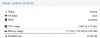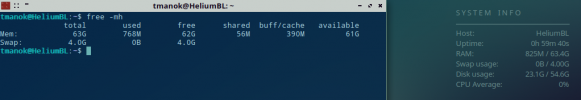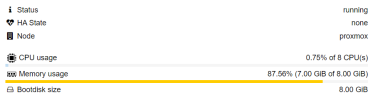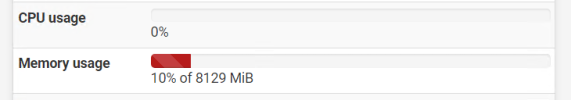Hi,
I am using a pfSense 2.4 (FreeBSD based) virtual machine on KVM and I see a different RAM usage in Proxmox than in the VM itself.
Proxmox shows more than 90% of RAM usage (~ 15Gb of 16 Gb):

but both pfSense and FreeBSD are showing only 2% of usage:

But the virtual machine is giving me some "Cannot allocate memory" errors, so I am thinking we are having some problems on memory allocation from Proxmox to FreeBSD.
My PVE version:
My VM configuration:
What's wrong?
Could you help me please?
Thank you very much!
I am using a pfSense 2.4 (FreeBSD based) virtual machine on KVM and I see a different RAM usage in Proxmox than in the VM itself.
Proxmox shows more than 90% of RAM usage (~ 15Gb of 16 Gb):

but both pfSense and FreeBSD are showing only 2% of usage:

But the virtual machine is giving me some "Cannot allocate memory" errors, so I am thinking we are having some problems on memory allocation from Proxmox to FreeBSD.
My PVE version:
Code:
root@node03:/# pveversion -v
proxmox-ve: 5.1-38 (running kernel: 4.13.13-5-pve)
pve-manager: 5.1-43 (running version: 5.1-43/bdb08029)
pve-kernel-4.13.4-1-pve: 4.13.4-26
pve-kernel-4.13.13-2-pve: 4.13.13-33
pve-kernel-4.13.13-5-pve: 4.13.13-38
pve-kernel-4.13.13-3-pve: 4.13.13-34
libpve-http-server-perl: 2.0-8
lvm2: 2.02.168-pve6
corosync: 2.4.2-pve3
libqb0: 1.0.1-1
pve-cluster: 5.0-19
qemu-server: 5.0-20
pve-firmware: 2.0-3
libpve-common-perl: 5.0-25
libpve-guest-common-perl: 2.0-14
libpve-access-control: 5.0-7
libpve-storage-perl: 5.0-17
pve-libspice-server1: 0.12.8-3
vncterm: 1.5-3
pve-docs: 5.1-16
pve-qemu-kvm: 2.9.1-6
pve-container: 2.0-18
pve-firewall: 3.0-5
pve-ha-manager: 2.0-4
ksm-control-daemon: 1.2-2
glusterfs-client: 3.8.8-1
lxc-pve: 2.1.1-2
lxcfs: 2.0.8-1
criu: 2.11.1-1~bpo90
novnc-pve: 0.6-4
smartmontools: 6.5+svn4324-1
zfsutils-linux: 0.7.4-pve2~bpo9My VM configuration:
Code:
root@node03:/# cat /etc/pve/qemu-server/301.conf
#Firewall primario (master)
bootdisk: virtio0
cores: 2
cpu: qemu64
memory: 16384
name: fw1
net0: virtio=AE:07:1B:36:63:36,bridge=vmbr0
net1: virtio=1E:DC:6A:BF:15:74,bridge=vmbr1,tag=11
net2: virtio=FA:2D:27:2B:02:1C,bridge=vmbr1,tag=12
net3: virtio=9E:09:23:ED:37:08,bridge=vmbr1,tag=14
net4: virtio=76:8B:4E:AF:43:1A,bridge=vmbr1,tag=235
net5: virtio=46:BE:88:AD:6F:91,bridge=vmbr1,tag=1988
net6: virtio=AA:4C:A9:70:8C:63,bridge=vmbr1,tag=3297
net7: virtio=5A:90:45:0B:AF:CB,bridge=vmbr1,tag=13
numa: 0
onboot: 1
ostype: other
parent: Before_Upgrade
smbios1: uuid=a0a1af13-55ad-43a9-afa5-770c106f530b
sockets: 1
virtio0: local-lvm:vm-301-disk-1,size=32G
[PENDING]
balloon: 0
[Before_Upgrade]
#Before upgrade to 2.4.1
bootdisk: virtio0
cores: 2
cpu: qemu64
machine: pc-i440fx-2.9
memory: 16384
name: fw1
net0: virtio=AE:07:1B:36:63:36,bridge=vmbr0
net1: virtio=1E:DC:6A:BF:15:74,bridge=vmbr1,tag=11
net2: virtio=FA:2D:27:2B:02:1C,bridge=vmbr1,tag=12
net3: virtio=9E:09:23:ED:37:08,bridge=vmbr1,tag=14
net4: virtio=76:8B:4E:AF:43:1A,bridge=vmbr1,tag=235
net5: virtio=46:BE:88:AD:6F:91,bridge=vmbr1,tag=1988
net6: virtio=AA:4C:A9:70:8C:63,bridge=vmbr1,tag=3297
net7: virtio=5A:90:45:0B:AF:CB,bridge=vmbr1,tag=13
numa: 0
onboot: 1
ostype: other
smbios1: uuid=a0a1af13-55ad-43a9-afa5-770c106f530b
snaptime: 1518724974
sockets: 1
virtio0: local-lvm:vm-301-disk-1,size=32G
vmstate: local-lvm:vm-301-state-Before_UpgradeWhat's wrong?
Could you help me please?
Thank you very much!