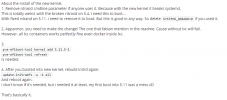Hello there lovely people.
So, as the title says, Memory Performance is really bad. I tried to debug this since 3 or 4 Weeks now and I´m all out of Ideas. In a Linux VM i get around 24GB/s with 1M BS which is around the maximum my Board/System can handle. I used the Phoronix Test Suite as a Measurement. In Windows 10 and Windows 7 i use AIDA64 and get around 1.5GB/s read and 900 MB/s write. I also ran Pheronix Test Suite on the Windows 10 VM and got around 100 Times Slower Speeds, compared to a Linux VM.
Things i tried:
Disable/Enable NUMA
Disabled HEPT in the VM and BIOS.
Enabled Hugepages on the Host and inside the Windows VM
Checked Memory on the Host
Changed Performance Options in the BIOS
Pinned CPU Cores
Updated to the Latest Stable Virt-IO Drivers
Asked in Level1Techs Forum
surely there is something missing from this List.
Is there ANYTHING i can test further ?
BTW, CPU Interrupts are in the High 30ks with spikes to 80ks, if the Windows VM is running.
My System:
CPU: Dual Intel x5675 Xeon
MB: Asus Z8NAD6
RAM: 96GB 1066Mhz DDR3 CL7 from Samsung. (On supported List)
Graphics Card: R9 380 (Passed Through to Windows VM)
PSU: 550W Cheapo. Not crappy, but not well either. Good one is on its Way.
EDIT: PSU Changed to Seasonic PX650W. No difference in Performance. (Why should it be, lol)
So, as the title says, Memory Performance is really bad. I tried to debug this since 3 or 4 Weeks now and I´m all out of Ideas. In a Linux VM i get around 24GB/s with 1M BS which is around the maximum my Board/System can handle. I used the Phoronix Test Suite as a Measurement. In Windows 10 and Windows 7 i use AIDA64 and get around 1.5GB/s read and 900 MB/s write. I also ran Pheronix Test Suite on the Windows 10 VM and got around 100 Times Slower Speeds, compared to a Linux VM.
Things i tried:
Disable/Enable NUMA
Disabled HEPT in the VM and BIOS.
Enabled Hugepages on the Host and inside the Windows VM
Checked Memory on the Host
Changed Performance Options in the BIOS
Pinned CPU Cores
Updated to the Latest Stable Virt-IO Drivers
Asked in Level1Techs Forum
surely there is something missing from this List.
Is there ANYTHING i can test further ?
BTW, CPU Interrupts are in the High 30ks with spikes to 80ks, if the Windows VM is running.
My System:
CPU: Dual Intel x5675 Xeon
MB: Asus Z8NAD6
RAM: 96GB 1066Mhz DDR3 CL7 from Samsung. (On supported List)
Graphics Card: R9 380 (Passed Through to Windows VM)
PSU: 550W Cheapo. Not crappy, but not well either. Good one is on its Way.
EDIT: PSU Changed to Seasonic PX650W. No difference in Performance. (Why should it be, lol)
Last edited: