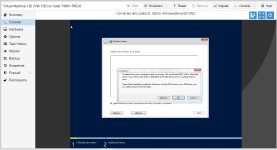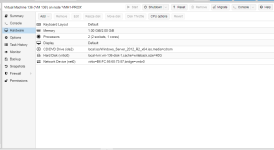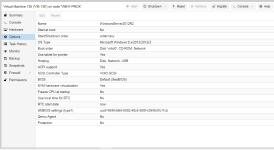When I tried to install Windows 7 the Drive does not show up.
I have tried to convert the harddrive to mbr and clean it to see if it worked.
I also have loaded the VertIO ISO Drivers and the Driver was detected but the drive still did not show up.
KVM Virtualization is Enabled.
The SCSI Controller is VertIO SCSI.
The BIOS is SeaBIOS.
ACPI Support: Yes
1GB RAM
1 Socket, 1 Core
VertIO 120GB HDD Attached.
I have tried to Clone a Complete install of a W7 Box from another Machine and It cloned but Windows 7 does not boot. I get an error of 0x0000007B (0xFFFFF880009AE92R... [Clipped], the Message says to do CHKDSK /F to check for harddrive corruption and then restart your computer.
I am not sure what is going wrong with this install but I have Linux installed on many ofther VMs with no Issues.
Kernel Version: Linux 4.4.35-1-pve #1 SMP Fri Dec 9 11:09:55 CET 2016
PVE Manager Version: pve-manager/4.4-1/eb2d6f1e
I also cannot install Windows Server 2012r2.
Any information can help.
I have tried to convert the harddrive to mbr and clean it to see if it worked.
I also have loaded the VertIO ISO Drivers and the Driver was detected but the drive still did not show up.
KVM Virtualization is Enabled.
The SCSI Controller is VertIO SCSI.
The BIOS is SeaBIOS.
ACPI Support: Yes
1GB RAM
1 Socket, 1 Core
VertIO 120GB HDD Attached.
I have tried to Clone a Complete install of a W7 Box from another Machine and It cloned but Windows 7 does not boot. I get an error of 0x0000007B (0xFFFFF880009AE92R... [Clipped], the Message says to do CHKDSK /F to check for harddrive corruption and then restart your computer.
I am not sure what is going wrong with this install but I have Linux installed on many ofther VMs with no Issues.
Kernel Version: Linux 4.4.35-1-pve #1 SMP Fri Dec 9 11:09:55 CET 2016
PVE Manager Version: pve-manager/4.4-1/eb2d6f1e
I also cannot install Windows Server 2012r2.
Any information can help.