Hi I have a problem with my win 10 vm that when copying files, it copies at a good speed 200-400MB/s and then randomly drops to 0, and all other vms become unresponsive, also the I/O delay becomes really high. It's the same if I'm copying from a network drive or like a folder from destkop to any other folder on the system, and it happens both with large and small files. The drives for the store are two mirrored Crucial MX500 1TB SSD's.
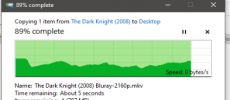
VM config:
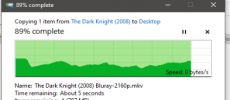
VM config:
Any help would be greatly appriciated!bios: ovmf
boot: order=ide2;scsi0;net0;ide0
cores: 6
cpu: host
efidisk0: local-zfs:vm-112-disk-0,efitype=4m,pre-enrolled-keys=1,size=1M
hostpci0: 0000:06:00.0,pcie=1,x-vga=1
hostpci1: 0000:06:00.1,pcie=1
ide0: none,media=cdrom
ide2: none,media=cdrom
machine: pc-q35-6.1
memory: 16384
meta: creation-qemu=6.2.0,ctime=1661160438
name: CloudGamingW10
net0: virtio=56:C5:F2:351:56,bridge=vmbr0,firewall=1
numa: 0
onboot: 1
ostype: win10
scsi0: local-zfs:vm-112-disk-1,cache=unsafe,discard=on,iothread=1,size=256G
scsihw: virtio-scsi-pci
smbios1: uuid=fc41ae73-e149-4ec5-9c95-ea1b39bd36af
sockets: 2
vmgenid: d168d596-db2b-4d33-92ef-2251af62bbd8

