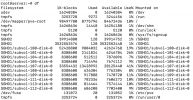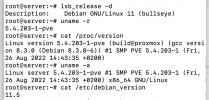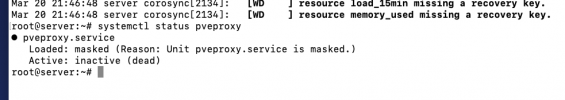root@server:~# journalctl -b --priority=4
-- Logs begin at Mon 2023-03-20 21:46:37 CET, end at Mon 2023-03-20 21:52:39 CET. --
Mar 20 21:46:37 server kernel: secureboot: Secure boot could not be determined (mode 0)
Mar 20 21:46:37 server kernel: secureboot: Secure boot could not be determined (mode 0)
Mar 20 21:46:37 server kernel: ENERGY_PERF_BIAS: Set to 'normal', was 'performance'
Mar 20 21:46:37 server kernel:
Initialized Local Variables for Method [_CRS]:
Mar 20 21:46:37 server kernel: Local0: 000000005239a752 <Obj> Integer 0000000000000000
Mar 20 21:46:37 server kernel: Local1: 000000000b556e40 <Obj> Integer 0000000000000000
Mar 20 21:46:37 server kernel: No Arguments are initialized for method [_CRS]
Mar 20 21:46:37 server kernel: ACPI Error: Aborting method \_SB.PCI0.SPI1.FPNT._CRS due to previous error (AE_AML_INVALID_RESOURCE_TYPE) (20190816/psparse-531)
Mar 20 21:46:37 server kernel: ACPI Error: Method execution failed \_SB.PCI0.SPI1.FPNT._CRS due to previous error (AE_AML_INVALID_RESOURCE_TYPE) (20190816/uteval-69)
Mar 20 21:46:37 server kernel:
Initialized Local Variables for Method [_CRS]:
Mar 20 21:46:37 server kernel: Local0: 0000000013dcc561 <Obj> Integer 0000000000000000
Mar 20 21:46:37 server kernel: Local1: 000000000f72c0b2 <Obj> Integer 0000000000000000
Mar 20 21:46:37 server kernel: No Arguments are initialized for method [_CRS]
Mar 20 21:46:37 server kernel: ACPI Error: Aborting method \_SB.PCI0.SPI2.FPNT._CRS due to previous error (AE_AML_INVALID_RESOURCE_TYPE) (20190816/psparse-531)
Mar 20 21:46:37 server kernel: ACPI Error: Method execution failed \_SB.PCI0.SPI2.FPNT._CRS due to previous error (AE_AML_INVALID_RESOURCE_TYPE) (20190816/uteval-69)
Mar 20 21:46:37 server kernel: platform eisa.0: EISA: Cannot allocate resource for mainboard
Mar 20 21:46:37 server kernel: platform eisa.0: Cannot allocate resource for EISA slot 1
Mar 20 21:46:37 server kernel: platform eisa.0: Cannot allocate resource for EISA slot 2
Mar 20 21:46:37 server kernel: platform eisa.0: Cannot allocate resource for EISA slot 3
Mar 20 21:46:37 server kernel: platform eisa.0: Cannot allocate resource for EISA slot 4
Mar 20 21:46:37 server kernel: platform eisa.0: Cannot allocate resource for EISA slot 5
Mar 20 21:46:37 server kernel: platform eisa.0: Cannot allocate resource for EISA slot 6
Mar 20 21:46:37 server kernel: platform eisa.0: Cannot allocate resource for EISA slot 7
Mar 20 21:46:37 server kernel: platform eisa.0: Cannot allocate resource for EISA slot 8
Mar 20 21:46:37 server kernel: acpi PNP0C14:01: duplicate WMI GUID 05901221-D566-11D1-B2F0-00A0C9062910 (first instance was on PNP0C14:00)
Mar 20 21:46:37 server kernel: ACPI BIOS Error (bug): Could not resolve symbol [\_SB.UBTC.RUCC], AE_NOT_FOUND (20190816/psargs-330)
Mar 20 21:46:37 server kernel: No Local Variables are initialized for Method [_PLD]
Mar 20 21:46:37 server kernel: No Arguments are initialized for method [_PLD]
Mar 20 21:46:37 server kernel: ACPI Error: Aborting method \_SB.PCI0.XHC.RHUB.HS09._PLD due to previous error (AE_NOT_FOUND) (20190816/psparse-531)
Mar 20 21:46:37 server kernel: ata2.00: supports DRM functions and may not be fully accessible
Mar 20 21:46:37 server kernel: ata2.00: supports DRM functions and may not be fully accessible
Mar 20 21:46:37 server systemd[1]: /lib/systemd/system/logrotate.service:16: Unknown lvalue 'ProtectClock' in section 'Service', ignoring
Mar 20 21:46:37 server systemd[1]: /lib/systemd/system/logrotate.service:18: Unknown lvalue 'ProtectHostname' in section 'Service', ignoring
Mar 20 21:46:37 server systemd[1]: /lib/systemd/system/logrotate.service:19: Unknown lvalue 'ProtectKernelLogs' in section 'Service', ignoring
Mar 20 21:46:37 server kernel: spl: loading out-of-tree module taints kernel.
Mar 20 21:46:37 server kernel: znvpair: module license 'CDDL' taints kernel.
Mar 20 21:46:37 server kernel: Disabling lock debugging due to kernel taint
Mar 20 21:46:37 server kernel: platform regulatory.0: Direct firmware load for regulatory.db failed with error -2
Mar 20 21:46:38 server kernel: bluetooth hci0: Direct firmware load for intel/ibt-hw-37.8.10-fw-22.50.19.14.f.bseq failed with error -2
Mar 20 21:46:38 server kernel: Bluetooth: hci0: failed to open Intel firmware file: intel/ibt-hw-37.8.10-fw-22.50.19.14.f.bseq (-2)
Mar 20 21:46:38 server kernel: bluetooth hci0: Direct firmware load for intel/ibt-hw-37.8.bseq failed with error -2
Mar 20 21:46:38 server kernel: Bluetooth: hci0: failed to open default fw file: intel/ibt-hw-37.8.bseq
Mar 20 21:46:38 server kernel: thermal thermal_zone2: failed to read out thermal zone (-61)
Mar 20 21:46:44 server kernel: new mount options do not match the existing superblock, will be ignored
Mar 20 21:46:44 server systemd-udevd[457]: Could not generate persistent MAC address for vmbr0: No such file or directory
Mar 20 21:46:44 server systemd[1]: logrotate.service: Failed with result 'exit-code'.
Mar 20 21:46:44 server systemd[1]: Failed to start Rotate log files.
Mar 20 21:46:48 server corosync[2134]: [WD ] Watchdog not enabled by configuration
Mar 20 21:46:48 server corosync[2134]: [WD ] resource load_15min missing a recovery key.
Mar 20 21:46:48 server corosync[2134]: [WD ] resource memory_used missing a recovery key.
root@server:~#