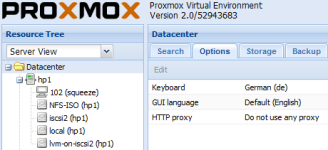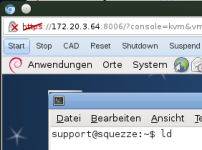Hi,
first - it's looks very good!
I had an keyboard-issue with the vnc-console. If i type "/" i get no character. The strange thing is, that the install system use us-layout and my computer has german layout (in pve i use GUI language default english). The most other characters are right (z is z).
Next try: squezze-install. Select german settings (also keyboard), z is y in the console - no real problem (/ is here on shift-6), but with tab i can't select <ok>, because the VNC-Menue toggles with tab (Start, Stop and so on).
Is the keyboard of the vnc-console configurable?
Udo
Edit: if i switch my keyboard to us-mapping i can use the / - enough as workaround
first - it's looks very good!
I had an keyboard-issue with the vnc-console. If i type "/" i get no character. The strange thing is, that the install system use us-layout and my computer has german layout (in pve i use GUI language default english). The most other characters are right (z is z).
Next try: squezze-install. Select german settings (also keyboard), z is y in the console - no real problem (/ is here on shift-6), but with tab i can't select <ok>, because the VNC-Menue toggles with tab (Start, Stop and so on).
Is the keyboard of the vnc-console configurable?
Udo
Edit: if i switch my keyboard to us-mapping i can use the / - enough as workaround
Last edited: