Problem:
Currently, we're unable to get an overview in Proxmox about the virtual disk usage. You will only get the total disk size (200GB), on the VM overview page:

Even... when going to the storage location and click on "VM DIsks", it will only give me the total size:
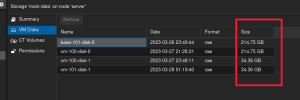
Solution:
When I'm using the following terminal command on the host machine (thus on the Proxmox host):
This will give me the following output, INCLUDING the disk usage of the VM disks:
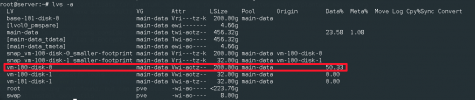
You could please add this percentage used value (50.33%) of the virtual disk to the VM overview?? After all... now you only show the total size (200GB).
Thanks!
Currently, we're unable to get an overview in Proxmox about the virtual disk usage. You will only get the total disk size (200GB), on the VM overview page:

Even... when going to the storage location and click on "VM DIsks", it will only give me the total size:
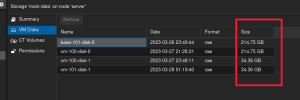
Solution:
When I'm using the following terminal command on the host machine (thus on the Proxmox host):
Code:
lvs -aThis will give me the following output, INCLUDING the disk usage of the VM disks:
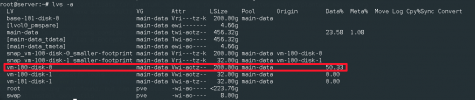
You could please add this percentage used value (50.33%) of the virtual disk to the VM overview?? After all... now you only show the total size (200GB).
Thanks!
Last edited:

