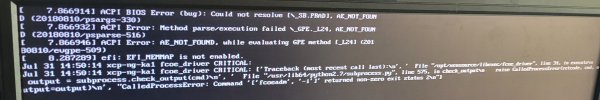Hi,
yesterday i tried to install PVE on a Dell PowerEdge R210.
Therefore i put the ISO on a bootable USB stick. After clicking "Install proxmox" on the first proxmox page the monitor became black and showed "unsupported mode".
The monitor was connected with VGA on the integrated graphic card. So i tried the same with two other monitors. But every monitor showed the same message.
According to the message the frequency of the video signal was 36 Hz.
In an older thread (https://forum.proxmox.com/threads/proxmox-3-4-out-of-range-at-install.21206/) such a problem already was discussed.
At that time the solution was to press the enter button even there was no image shown on the monitor.
I tried the same without any success.
I checked the BIOS settings if there were any configurations concerning the integrated graphic card.
But i only found a configuration to enable/disable it.
Finally i installed PVE 7.1 without any problems.
Does anybody know such a behaviour?
Best regards
mattb
yesterday i tried to install PVE on a Dell PowerEdge R210.
Therefore i put the ISO on a bootable USB stick. After clicking "Install proxmox" on the first proxmox page the monitor became black and showed "unsupported mode".
The monitor was connected with VGA on the integrated graphic card. So i tried the same with two other monitors. But every monitor showed the same message.
According to the message the frequency of the video signal was 36 Hz.
In an older thread (https://forum.proxmox.com/threads/proxmox-3-4-out-of-range-at-install.21206/) such a problem already was discussed.
At that time the solution was to press the enter button even there was no image shown on the monitor.
I tried the same without any success.
I checked the BIOS settings if there were any configurations concerning the integrated graphic card.
But i only found a configuration to enable/disable it.
Finally i installed PVE 7.1 without any problems.
Does anybody know such a behaviour?
Best regards
mattb