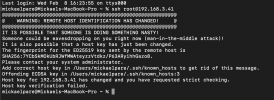Hi first time posting here.
I've been working on my homeserver for the past couple of months using proxmox. This is my first real attempt at making an homeserver and I was pretty happy with my installation with truenas, jellyfin, radarr, sonarr, etc... and I think I just broke my proxmox access and I'm not sure how to fix it without starting over with my vm's configuration...
So I was pretty bump to see that there was no cpu temp feature in proxmox so I tried to follow a reddit guide on how to add one with lm-sensors:
https://www.reddit.com/r/homelab/comments/rhq56e/displaying_cpu_temperature_in_proxmox_summery_in/
Sadly, after this command: "systemctl restart pveproxy" at the end of the guide I was kicked out of my GUI and SSH access. I tried revert the nano files I had changed directly on my proxmox machine and weirdly enough the "/usr/share/perl5/PVE/API2/Nodes.pm " directory was missing... I managed to revert what I had changed under the "/usr/share/pve-manager/js/pvemanagerlib.js" directory but it didn't help... So I tried to unistall and re-install lm-sensors but it didn't do anything.
I tried to find a solution on multiple forums and I haven't manage to made it work. Tho with this command: "systemctl list-units --failed" I found out that the following things were not working:
pve-guest.service
pvedeamon.service
pveproxy.service
I tried to fix those errors but It was a bit too complexe for me and It didn't end up anywhere so I'd like to fix it without losing all my data and progress I've made because as a noob, it took me a long time to achieve this and I would be really mad to lose it all for a cpu temp add-on...
Any idea what the problem could be?
**Ps: english is not my native language, so I'm sorry if there's some mistakes )
)
Thanks
I've been working on my homeserver for the past couple of months using proxmox. This is my first real attempt at making an homeserver and I was pretty happy with my installation with truenas, jellyfin, radarr, sonarr, etc... and I think I just broke my proxmox access and I'm not sure how to fix it without starting over with my vm's configuration...
So I was pretty bump to see that there was no cpu temp feature in proxmox so I tried to follow a reddit guide on how to add one with lm-sensors:
https://www.reddit.com/r/homelab/comments/rhq56e/displaying_cpu_temperature_in_proxmox_summery_in/
Sadly, after this command: "systemctl restart pveproxy" at the end of the guide I was kicked out of my GUI and SSH access. I tried revert the nano files I had changed directly on my proxmox machine and weirdly enough the "/usr/share/perl5/PVE/API2/Nodes.pm " directory was missing... I managed to revert what I had changed under the "/usr/share/pve-manager/js/pvemanagerlib.js" directory but it didn't help... So I tried to unistall and re-install lm-sensors but it didn't do anything.
I tried to find a solution on multiple forums and I haven't manage to made it work. Tho with this command: "systemctl list-units --failed" I found out that the following things were not working:
pve-guest.service
pvedeamon.service
pveproxy.service
I tried to fix those errors but It was a bit too complexe for me and It didn't end up anywhere so I'd like to fix it without losing all my data and progress I've made because as a noob, it took me a long time to achieve this and I would be really mad to lose it all for a cpu temp add-on...
Any idea what the problem could be?
**Ps: english is not my native language, so I'm sorry if there's some mistakes
Thanks
Last edited: