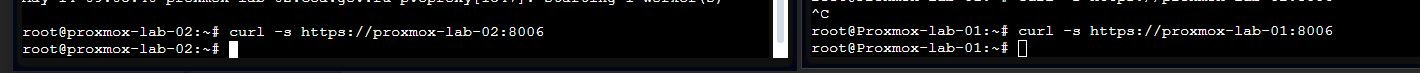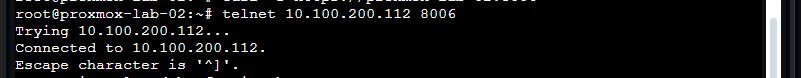Hello!
I encountered a problem (in the attachment) when trying to create a cluster of two servers. Shows error 500 without additional information (in some threads there were similar problems, after the address there was still some description of the error), but mine is empty.
I did everything according to the instructions, filled out the hosts file, the servers ping each other by full name (with domain), also telnet works fine, tried to do everything without using the GUI and got the same error.
Servers have ip's:
10.100.200.212 - Cluster (1node)
10.100.200.213 - (2node)
At first I tried to do this through the management interface, but encountered the same error and thought that this interface was not suitable for creating a cluster.
mgmt ip
10.100.200.112 node 1
10.100.200.113 node 2
journalctl -f also gives 0 info, just "end task" and "500 Can't Connect to 10.100.200.212:8006"
PVE 8.2.2
Servers are blades dell640
I would be grateful for any advice!
_________________________________________________________________________________
Problem solved with using MTU 1400 on switch and PVE network settings!
I encountered a problem (in the attachment) when trying to create a cluster of two servers. Shows error 500 without additional information (in some threads there were similar problems, after the address there was still some description of the error), but mine is empty.
I did everything according to the instructions, filled out the hosts file, the servers ping each other by full name (with domain), also telnet works fine, tried to do everything without using the GUI and got the same error.
Servers have ip's:
10.100.200.212 - Cluster (1node)
10.100.200.213 - (2node)
At first I tried to do this through the management interface, but encountered the same error and thought that this interface was not suitable for creating a cluster.
mgmt ip
10.100.200.112 node 1
10.100.200.113 node 2
journalctl -f also gives 0 info, just "end task" and "500 Can't Connect to 10.100.200.212:8006"
PVE 8.2.2
Servers are blades dell640
I would be grateful for any advice!
_________________________________________________________________________________
Problem solved with using MTU 1400 on switch and PVE network settings!
Attachments
Last edited: