Hey guys!
I'm still getting used to Proxmox, but so far it's been amazing!
Since I'm still getting hands-on learning about the product, naturally I've been playing around with storage configurations. I've created some lvm/lvm-thin volume groups, but they were temporary, and I now wish to destroy/remove them. I've done vgremove commands, which seem to work, but in the GUI, the old storage still remains, but obviously isn't usable:
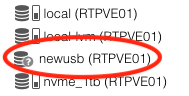
While I'm sure there's something I'm not doing quite right here, I can't seem how to figure out how to remove this from the GUI. Is there a GUI option for this, or another command I can use?
Thank you so much!
I'm still getting used to Proxmox, but so far it's been amazing!
Since I'm still getting hands-on learning about the product, naturally I've been playing around with storage configurations. I've created some lvm/lvm-thin volume groups, but they were temporary, and I now wish to destroy/remove them. I've done vgremove commands, which seem to work, but in the GUI, the old storage still remains, but obviously isn't usable:
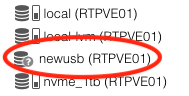
While I'm sure there's something I'm not doing quite right here, I can't seem how to figure out how to remove this from the GUI. Is there a GUI option for this, or another command I can use?
Thank you so much!

