I'm trying to import a Tenable .ova into Proxmox so I follow these steps.
1) Downloaded the .ova from - https://www.tenable.com/downloads/t...d=true&loginAttempted=true#tenablecore-nessus
2) Used scp to transfer it to my Proxmox
3) Then I used tar xvf example to get my .ovf and .vmdk files
4) Then I run qm importovf 333 Nessus.ovf storage-1 but I get the following error message:
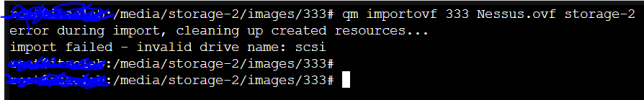
Any thoughts?
1) Downloaded the .ova from - https://www.tenable.com/downloads/t...d=true&loginAttempted=true#tenablecore-nessus
2) Used scp to transfer it to my Proxmox
3) Then I used tar xvf example to get my .ovf and .vmdk files
4) Then I run qm importovf 333 Nessus.ovf storage-1 but I get the following error message:
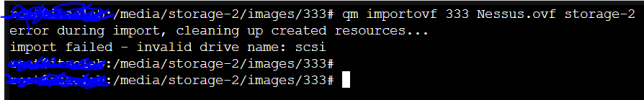
Any thoughts?

