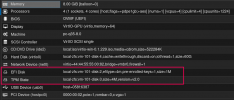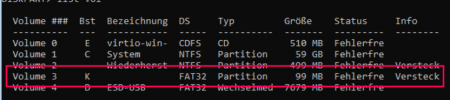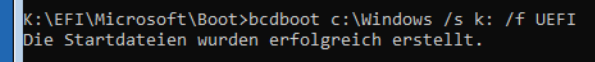Hello,
i am doing a migration from PVE7.1 with LVM to PVE8.0 with ZFS using fresh hardware.
So far 4 linux migrations went flawless: Create a backup, transfer the backup file and the configuration. Do the restore on the new host.
But then there is also a W11 VM and this ends in a Bluescreen. The restore is doing as expected, disks are created (Including TPM and EFI).
When i start the VM i get a bluescreen with the error code: 0xc0000001. When i try to start the recovery environment: Missing file \BCD and code: 0xc0000098.
Selection of safe mode does work and W11 will start in safe mode. There fore i dont expect this is a issue with the virtio device drivers.
I tried several suggestions using a W11 recovery stick but those doesnt work, I mainly i guess because in this environemnt some drivers are missing (Can't see TPM and EFI with diskpart / list disk, mains FS is visible).
I am stuck right now, maybe i om overseeing something? Happy for any advice.
i am doing a migration from PVE7.1 with LVM to PVE8.0 with ZFS using fresh hardware.
So far 4 linux migrations went flawless: Create a backup, transfer the backup file and the configuration. Do the restore on the new host.
But then there is also a W11 VM and this ends in a Bluescreen. The restore is doing as expected, disks are created (Including TPM and EFI).
When i start the VM i get a bluescreen with the error code: 0xc0000001. When i try to start the recovery environment: Missing file \BCD and code: 0xc0000098.
Selection of safe mode does work and W11 will start in safe mode. There fore i dont expect this is a issue with the virtio device drivers.
I tried several suggestions using a W11 recovery stick but those doesnt work, I mainly i guess because in this environemnt some drivers are missing (Can't see TPM and EFI with diskpart / list disk, mains FS is visible).
I am stuck right now, maybe i om overseeing something? Happy for any advice.