The entire Proxmox VE Web UI is showing grey question marks & unknown status. This has already happened before, but I assumed it was a bug so I just restarted the host and it seemed to have fixed it. However, the issue keeps coming back, and I can't keep restarting the node. Another thing I noticed, is when I log in to PBS, which is running on the same node, everything with the UI seems fine. Also, I RDPd into one of the vms and attempted to login to the PVE UI through the VM and the login would always fail. However, through ssh it would work fine, and through my own pc it works fine but I get those weird grey question marks. I checked the logs and I also found that I was getting a weird "Proxy detected vanished client connection" error, not sure if this is related.

Things I have already tried:
- Restart Node (Fixes it only temporarily)
- systemctl restart pvedaemon
- systemctl restart pvestatd
- systemctl restart pve-manager
- systemctl restart pve-cluster (Shows the node online status, but only temporarily)
I would really appreciate any help!
*UPDATE*
After a couple of hours I am now unable to log in to the web UI. I keep getting "Login failed. Please try again later". But through SSH it works fine. Super weird...
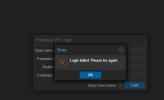
I also found this when running "journalctl -f"
"Proxy detected vanished client connection"
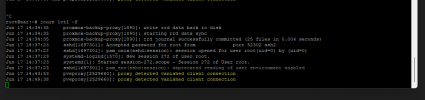
*UPDATE*
It has happened AGAIN and I tried to reboot the host through SSH but I got the following: "Proxmox Failed to set wall message, ignoring: Transport endpoint is not connected Call to Reboot failed: Transport endpoint is not connected".
It is super inconvenient having to physically power cycle the host server to fix this, specially since it is at a remote location. If someone has a permanent fix for this PLEASE let me know lol.

Things I have already tried:
- Restart Node (Fixes it only temporarily)
- systemctl restart pvedaemon
- systemctl restart pvestatd
- systemctl restart pve-manager
- systemctl restart pve-cluster (Shows the node online status, but only temporarily)
I would really appreciate any help!
*UPDATE*
After a couple of hours I am now unable to log in to the web UI. I keep getting "Login failed. Please try again later". But through SSH it works fine. Super weird...
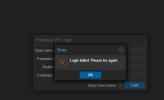
I also found this when running "journalctl -f"
"Proxy detected vanished client connection"
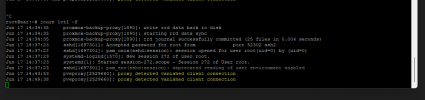
*UPDATE*
It has happened AGAIN and I tried to reboot the host through SSH but I got the following: "Proxmox Failed to set wall message, ignoring: Transport endpoint is not connected Call to Reboot failed: Transport endpoint is not connected".
It is super inconvenient having to physically power cycle the host server to fix this, specially since it is at a remote location. If someone has a permanent fix for this PLEASE let me know lol.
Last edited:

