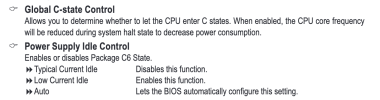I am experiencing random reboots of my Proxmox server. This issue occurs specifically when running a Windows 11 VM with the CPU set to "host" to support Docker containers inside the VM. Interestingly, a Fedora Linux VM with the same "host" CPU setting and Docker containers does not cause reboots. The system has ran fine for months without setting the CPU type as "host" on the Windows VM, but once I change that, it reboots after some time when I need to run Docker containers. I seek advice on how to debug this issue, capture any logs, and hopefully fix these reboots. I could never find anything relevant in the system log. Any guidance or similar experiences would be greatly appreciated.
- proxmox-ve: 8.2.0
- Linux 6.8.4-3-pve (2024-05-02T11:55Z)
- pve-manager/8.2.2/9355359cd7afbae4
- 16 x AMD Ryzen 7 7700 8-Core Processor (1 Socket)
- Gigabyte X670 Aorus Elite AX
- Samsung 990 PRO 1 TB
- 4x16 GB Corsair Vengeance DDR5
- proxmox-ve: 8.2.0
- Linux 6.8.4-3-pve (2024-05-02T11:55Z)
- pve-manager/8.2.2/9355359cd7afbae4
- 16 x AMD Ryzen 7 7700 8-Core Processor (1 Socket)
- Gigabyte X670 Aorus Elite AX
- Samsung 990 PRO 1 TB
- 4x16 GB Corsair Vengeance DDR5