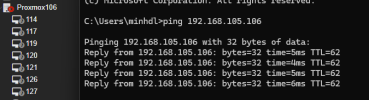You are using an out of date browser. It may not display this or other websites correctly.
You should upgrade or use an alternative browser.
You should upgrade or use an alternative browser.
Hi @okela ,
You don't provide much technical information to work with, let alone come up with a definitive root cause. An educated guess would be a duplicate IP issue.
Perhaps, next time it happens - don't reboot right away. Look at and compare MAC addresses, ping in and out of PVE, look at the system log, and search for any link events.
Good luck
Blockbridge : Ultra low latency all-NVME shared storage for Proxmox - https://www.blockbridge.com/proxmox
You don't provide much technical information to work with, let alone come up with a definitive root cause. An educated guess would be a duplicate IP issue.
Perhaps, next time it happens - don't reboot right away. Look at and compare MAC addresses, ping in and out of PVE, look at the system log, and search for any link events.
Good luck
Blockbridge : Ultra low latency all-NVME shared storage for Proxmox - https://www.blockbridge.com/proxmox
hi, where can I find the MAC address you have mentioned? I haven't rebooted the PVE yetHi @okela ,
You don't provide much technical information to work with, let alone come up with a definitive root cause. An educated guess would be a duplicate IP issue.
Perhaps, next time it happens - don't reboot right away. Look at and compare MAC addresses, ping in and out of PVE, look at the system log, and search for any link events.
Good luck
Blockbridge : Ultra low latency all-NVME shared storage for Proxmox - https://www.blockbridge.com/proxmox
This will depend on your OS.hi, where can I find the MAC address you have mentioned? I haven't rebooted the PVE yet
On Linux/PVE you'd usually use "ip a"
On windows you'd use "ipconfig"
You'd also want to list the ARP table on your workstation and compare learned MAC vs actual one.
Good luck and have a good night
Blockbridge : Ultra low latency all-NVME shared storage for Proxmox - https://www.blockbridge.com/proxmox
looks like a failing diskit shows some errors on dm-10 device when I plugged the monitor into it
Blockbridge : Ultra low latency all-NVME shared storage for Proxmox - https://www.blockbridge.com/proxmox
I have a TrueNas vm on this node and I use disk passthrough on TrueNas, maybe it cause IO problems due to recording camera streams. Or how can I check which disk is having problem? Thank you!
looks like a failing disk
Blockbridge : Ultra low latency all-NVME shared storage for Proxmox - https://www.blockbridge.com/proxmox
hi mate, how can I know which disk is the dm-10 mentioned in the log? thank you!looks like a failing disk
Blockbridge : Ultra low latency all-NVME shared storage for Proxmox - https://www.blockbridge.com/proxmox
hi mate, how can I know which disk is the dm-10 mentioned in the log? thank you!
1. List All Device Mapper Devices
lsblk
or
dmsetup ls
2. Display Information About a Specific Device Mapper Device
dmsetup info /dev/mapper/<device_name>
3. Show Detailed Information About All Device Mapper Devices
dmsetup table
4. Display Status of All Device Mapper Devices
dmsetup status
5. View Mappings of Device Mapper Devices
dmsetup table /dev/mapper/<device_name>
6. Check the State of All Block Devices Including Device Mapper Devices
blkid
7. Show Device Mapper Statistics
dmstats list
Blockbridge : Ultra low latency all-NVME shared storage for Proxmox - https://www.blockbridge.com/proxmox
I ran all commands but cannot infer anything from the output, I check the disk on node see that the 3 disks (sdb/c/d) passed through to a TrueNas VM have wearout a lot -> maybe the cause1. List All Device Mapper Devices
lsblk
or
dmsetup ls
2. Display Information About a Specific Device Mapper Device
dmsetup info /dev/mapper/<device_name>
3. Show Detailed Information About All Device Mapper Devices
dmsetup table
4. Display Status of All Device Mapper Devices
dmsetup status
5. View Mappings of Device Mapper Devices
dmsetup table /dev/mapper/<device_name>
6. Check the State of All Block Devices Including Device Mapper Devices
blkid
7. Show Device Mapper Statistics
dmstats list
Blockbridge : Ultra low latency all-NVME shared storage for Proxmox - https://www.blockbridge.com/proxmox
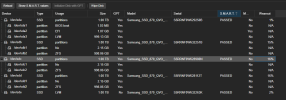
For me on proxmox it shows the IP is different than the one it is using. just changed ip and its all wonky. Have you tried doing a port scan on your network to find the open ports maybe you have the IP'S switched? nmap -p 8006 192.168.1.0/24