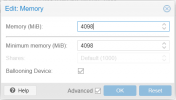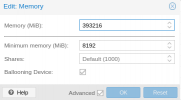hi, i am having problems with some test vm with 64GB Ram and hotplug (no probs with 32GB and until 45056 MiB).
simply the vm refuse to start with the error :
there are no other vm on the proxmox
proxmox updated to:
proxmox-ve: 6.2-1 (running kernel: 5.4.44-2-pve)
pve-manager: 6.2-10 (running version: 6.2-10/a20769ed)
....
there are some restriction to use memory hotplug and vm with a lot of ram?
simply the vm refuse to start with the error :
TASK ERROR: memory size (65536) must be aligned to 2048 for hotpluggingthere are no other vm on the proxmox
free -m
total used free shared buff/cache available
Mem: 515644 4616 510466 80 561 509192
Swap: 16383 0 16383proxmox updated to:
proxmox-ve: 6.2-1 (running kernel: 5.4.44-2-pve)
pve-manager: 6.2-10 (running version: 6.2-10/a20769ed)
....
there are some restriction to use memory hotplug and vm with a lot of ram?